
Originally Posted by
elsupremo

Guys, need a little bit of help with my overclock. I have the following stuff:
QX9650 watercooled
2x 2GB Gskill DDR2 800
4870 X2
Auzentech DTS Xplosion
Since I've had this CPU, I've been at 4 Ghz, previously on the DFI P35 board. I'm having trouble getting everything perfectly stable on this board. By trouble, I mean: I can pass IntelBurnTest at maximum stress for 20 tests, and it will pass stable. I can do Orthos on all 4 cores Blend and small fft's for hours, and it will be fine. SuperPi stable. 3d Marks stable. However, sometimes doing random things, like repairing Par2 files and installing a game, or playing a game, for instance, USB's will start disconnecting and reconnecting repeatedly, and before I changed my RAM speed, it would even lock up.
At first, I tried 400 x 10, the settings from my last board. It will pass every stability test, but would still lock up sometimes. Then I tried 450 x 9, and the same thing. With both of those settings, I was trying 1:1 ratio on the RAM, keeping it low, around 800 (400) and 900 (450). However, when it locked up, I changed it to the current setting. I have not had a lock up since, making me think RAM was the issue for the lockups. However, I still have other stability issues: when I'm playing a fairly intensive game like Assassins Creed, sometimes after playing it for awhile, the USB's will start disconnecting and reconnecting (usually it's my fan controller that it disconnects and reconnects, not my mouse/keyboard). Also, sometimes it seems the PCI stuff gets messed up - my sound started losing synch., and being way behind what I was seeing on screen. It seemed possible my graphics got choppier too. It never froze up though.
I'm not sure what's going on and would like some help. I experimented once by giving 1.35v to NB & VTT, but after playing Assassins Creed for an hour or so, the NB heat built up to 66 degrees C, and it started locking up. It did not do the USB disconnecting though, or the weird PCI issues. I went down a lot (to 1.25V for NB & VTT) to avoid the heat issue, but have been working up slowly trying to make the USB & PCI issue go away. At my current setting, 1.31V for NB & VTT, it doesn't get much warmer than 55 degrees, but I'm still having the issue.
I'm using BIOS 0802.





 Reply With Quote
Reply With Quote





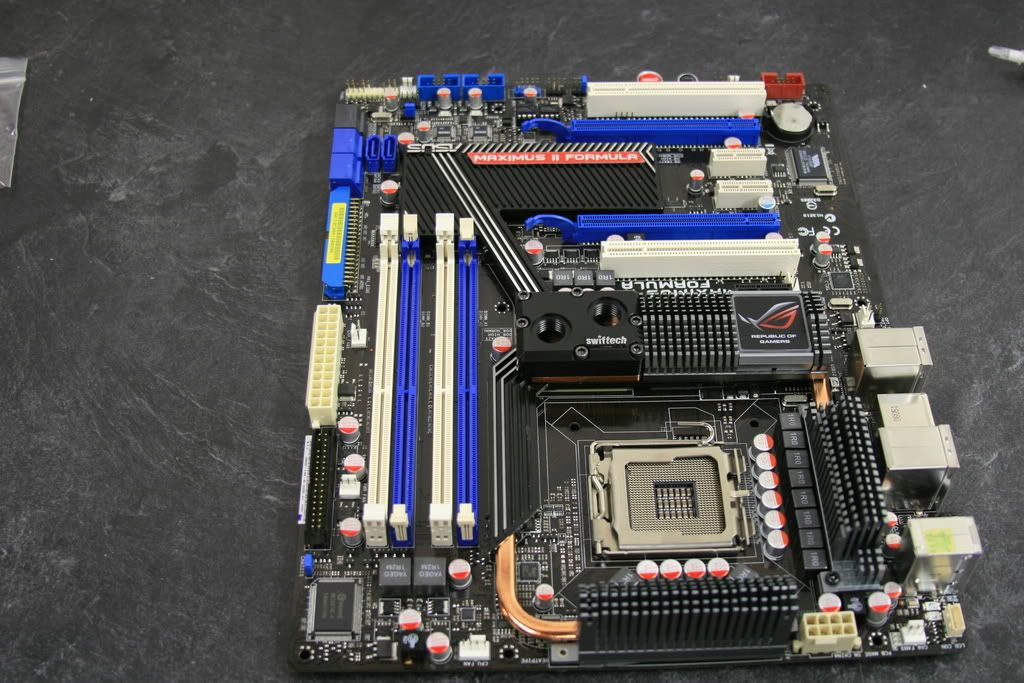
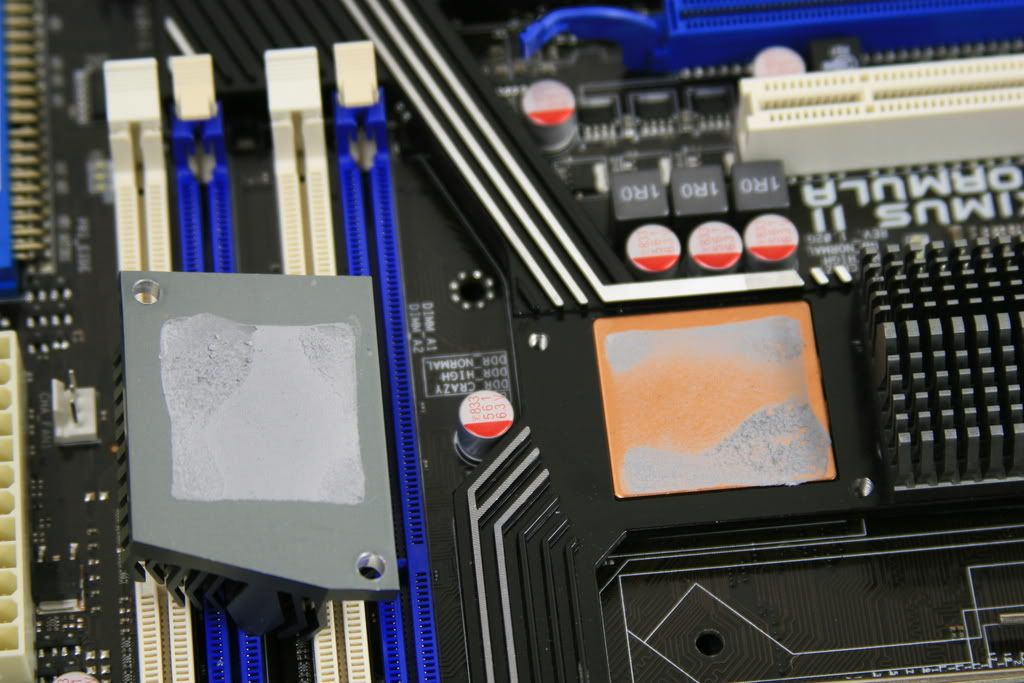










 Running one stick at the mo but it always boot single channel?
Running one stick at the mo but it always boot single channel?
 Could you repost link as can not see it. Thanks for all the help
Could you repost link as can not see it. Thanks for all the help




Bookmarks