Main: 900D - Prime 1000T - Asus Crosshair VI Extreme - R7 1700X @ 4.0ghz - RX Vega 64? - 32GB DDR4 3466 - 1TB 960 Pro -
--- XSPC AX360 x3 - HK IV Pro - HK RX480 - HK 200 D5 - BP Compression ---
HTPC: 250D - Prime 850T - Gigabyte G1 ITX - i7 6700K @ 4.5ghz - GTX 1080 Ti - 16GB 3200 - 1TB 960 Pro -
--- ST30 x UT60 - Kyros HF - KryoGraphics 1080 - HK100 DDC - Monsoon Compression ---
HV01: Define XL R2 - Prime 1200P - Asus Zenith Extreme - TR 1950X - RX580CF - 128GB DDR4 ECC - 512GB 960P - 4x 2TB RE
HV02: Node 804 - Prime 850T - SuperMicro X1SSH - E3-1230 v6 - Vega FE - 64GB ECC - 512GB 960 Pro - 4x 6TB Gold -





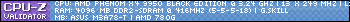


 Reply With Quote
Reply With Quote







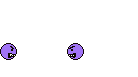

 ..........
..........



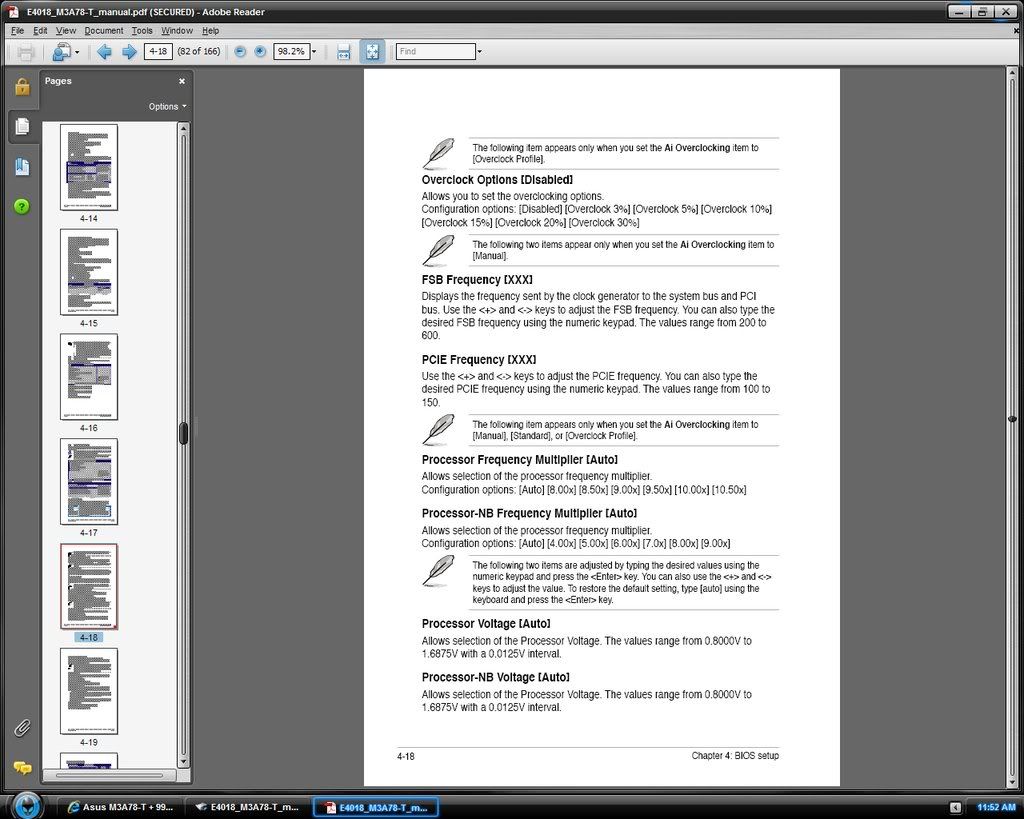
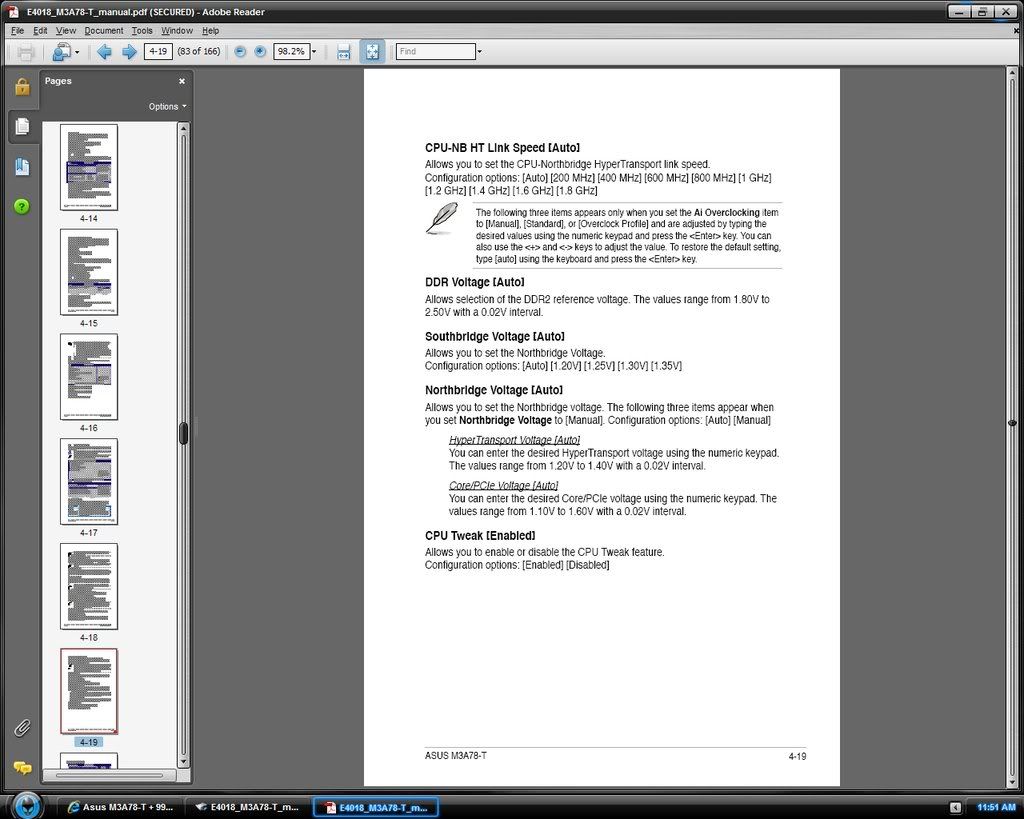

 ,, there fore i giveth them water
,, there fore i giveth them water





Bookmarks