Funny you should say that. I dropped back to stock speeds and just did 10 hours overnight of memtest. No errors. So I'm pretty sure my RAM is okay.
But I'm not sure my timings are right...in addition to upping FSB term voltage in order to get into XP, I also dialed back AI from moderate to lighter, and that helps me get into XP as well.
Basically, I'm trying one thing at a time to isolate the problem. Even though my RAM passes all the tests I throw at it, there's something very strange going on and I'm not convinced that my RAM isn't the culprit.
I'm off to do 4 hours RAM test in OCCT, if that turns out good with my new settings then I'll move onto the CPU to see if I can isolate the problem there.





 Reply With Quote
Reply With Quote


 Saaya yupp, I agree
Saaya yupp, I agree
 all biosses are still on the ftp...
all biosses are still on the ftp...




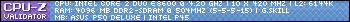






Bookmarks