BIOS 1201 the official from Global ASUSan not the beta
E8600 on Watercooling
460x10
strap 400=1232MHZ
cpu volt 1.4250 in bios set
PLL 1.52
FSB 1.36
NB 1.26
men 2.3
ASUS
nice bios
http://valid.x86-secret.com/show_oc.php?id=402667 2.3V to memDDR2 Cellshock PC8000 CL4




 Reply With Quote
Reply With Quote


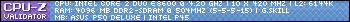


 You love to double post dont you bro (there is an edit button on your post) ??!?!?!
You love to double post dont you bro (there is an edit button on your post) ??!?!?!  is this something to do with my mems? still bios 506...cant find my thumb drive ( maybe my wife has it ) and have no floppy to flash to 1201 but i am almost convince to try 1201
is this something to do with my mems? still bios 506...cant find my thumb drive ( maybe my wife has it ) and have no floppy to flash to 1201 but i am almost convince to try 1201 


 Saaya yupp, I agree
Saaya yupp, I agree


Bookmarks