, I think I just bricked my card... I tried to change the VOLTS... and the biosflash said it was succesful.. but now it doesnt put out video....
Is there a way to undo a bios change, and even reflash? monitor just goes into standby now. PLEASE HELP!
Or do I have anyhope with a RMA? or anything?
I have a 8800gt, so could I have both in the computer and just flash the ATI? is so what should I do? Thanks for anything.















 . Flash went great with WinFlash no issues.
. Flash went great with WinFlash no issues.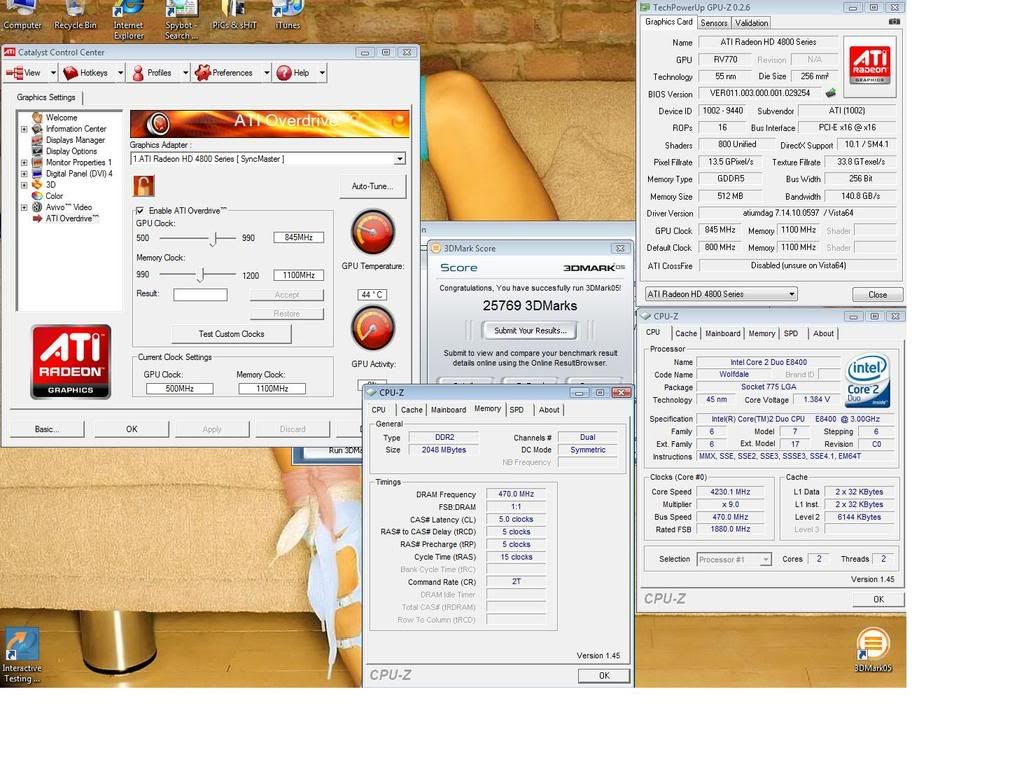



Bookmarks