This certainly looks promising, but I'm still a bit skeptical. With the e0 revision dual cores coming out that will do 4.5+ghz easy on air and perform much faster clock vs clock compared to AMD...it will take something interesting to bring me back to AMD.




 Reply With Quote
Reply With Quote

 )
) ) compare with above to see what i mean..
) compare with above to see what i mean..

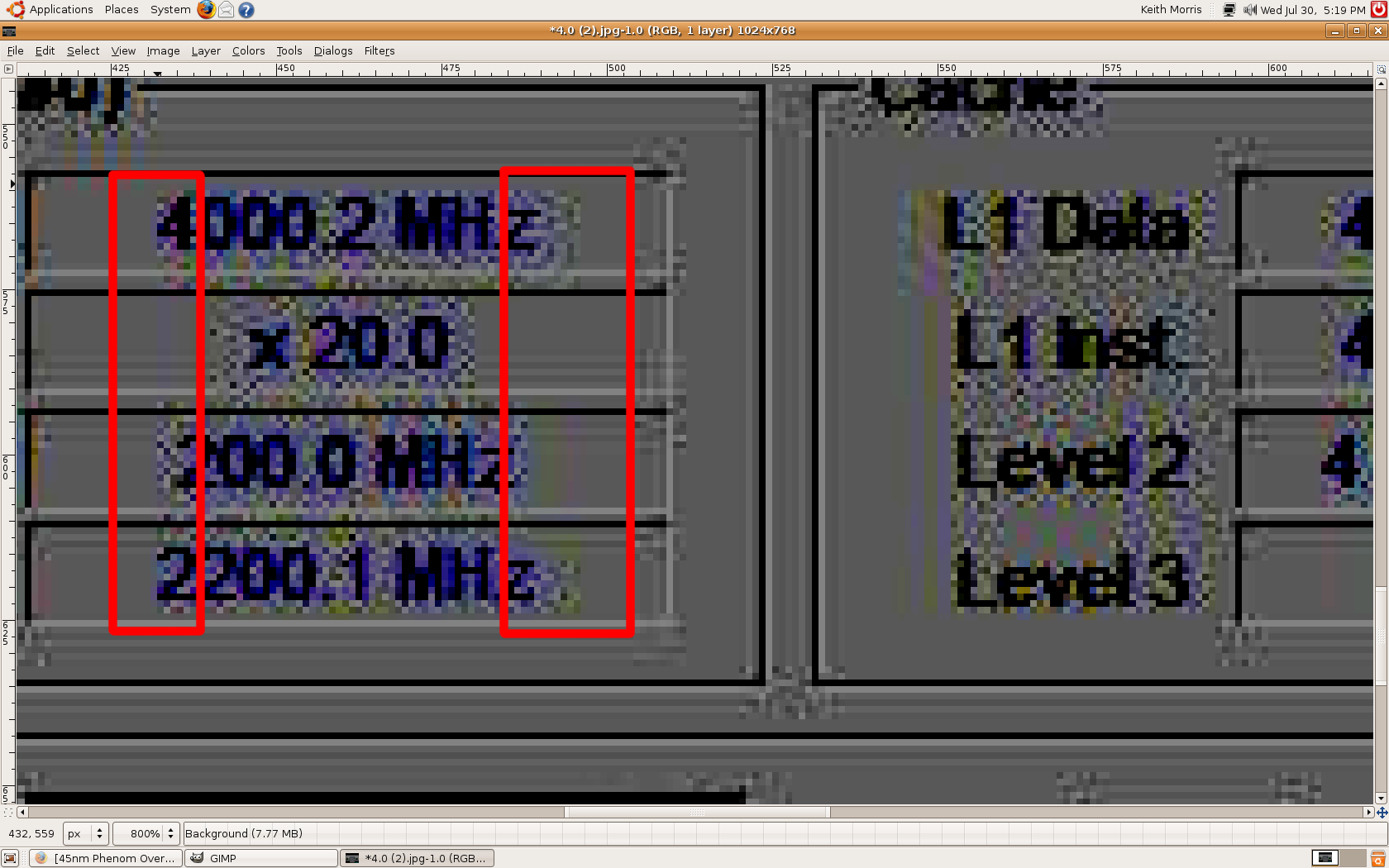
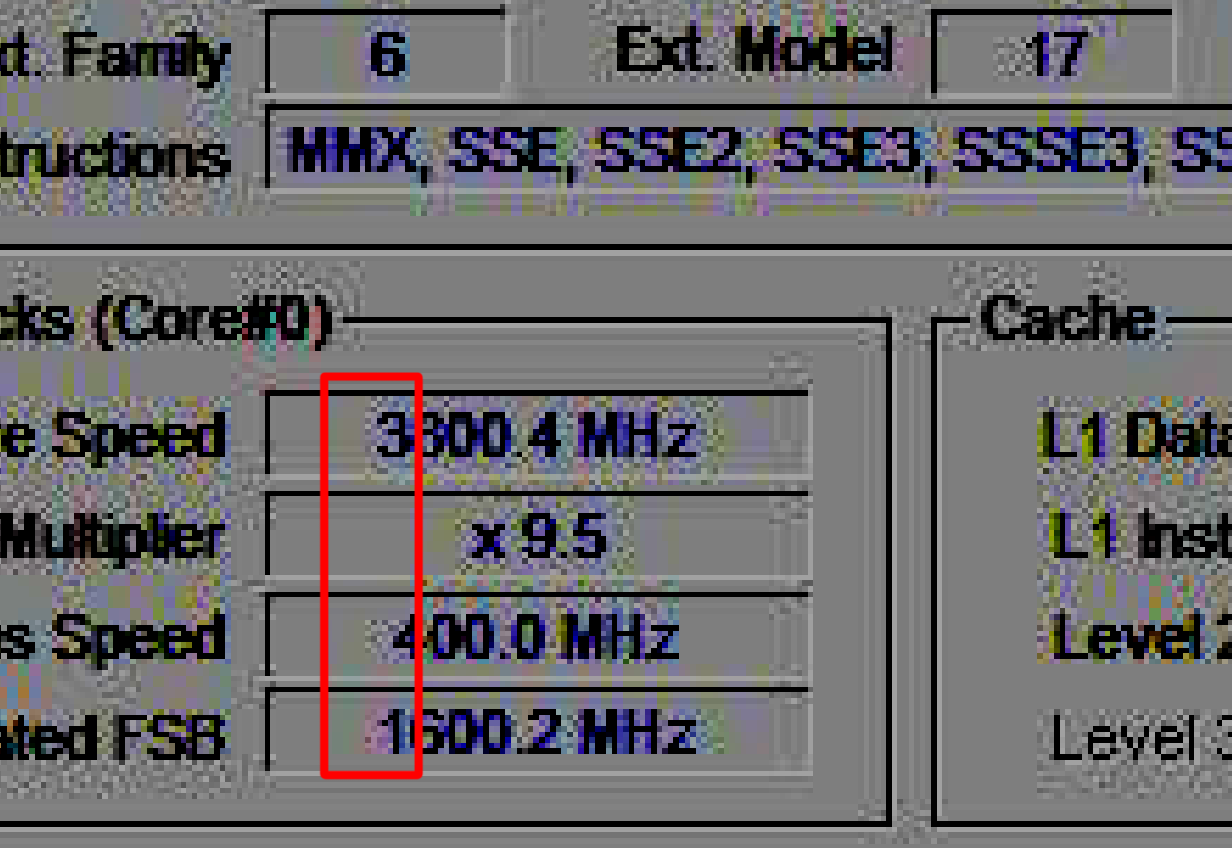









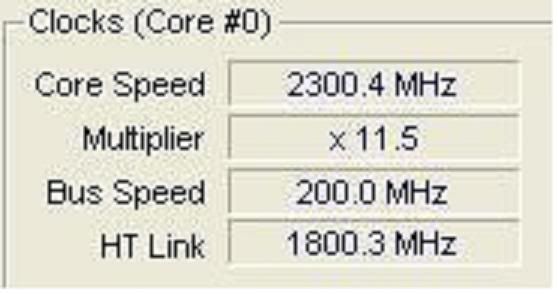
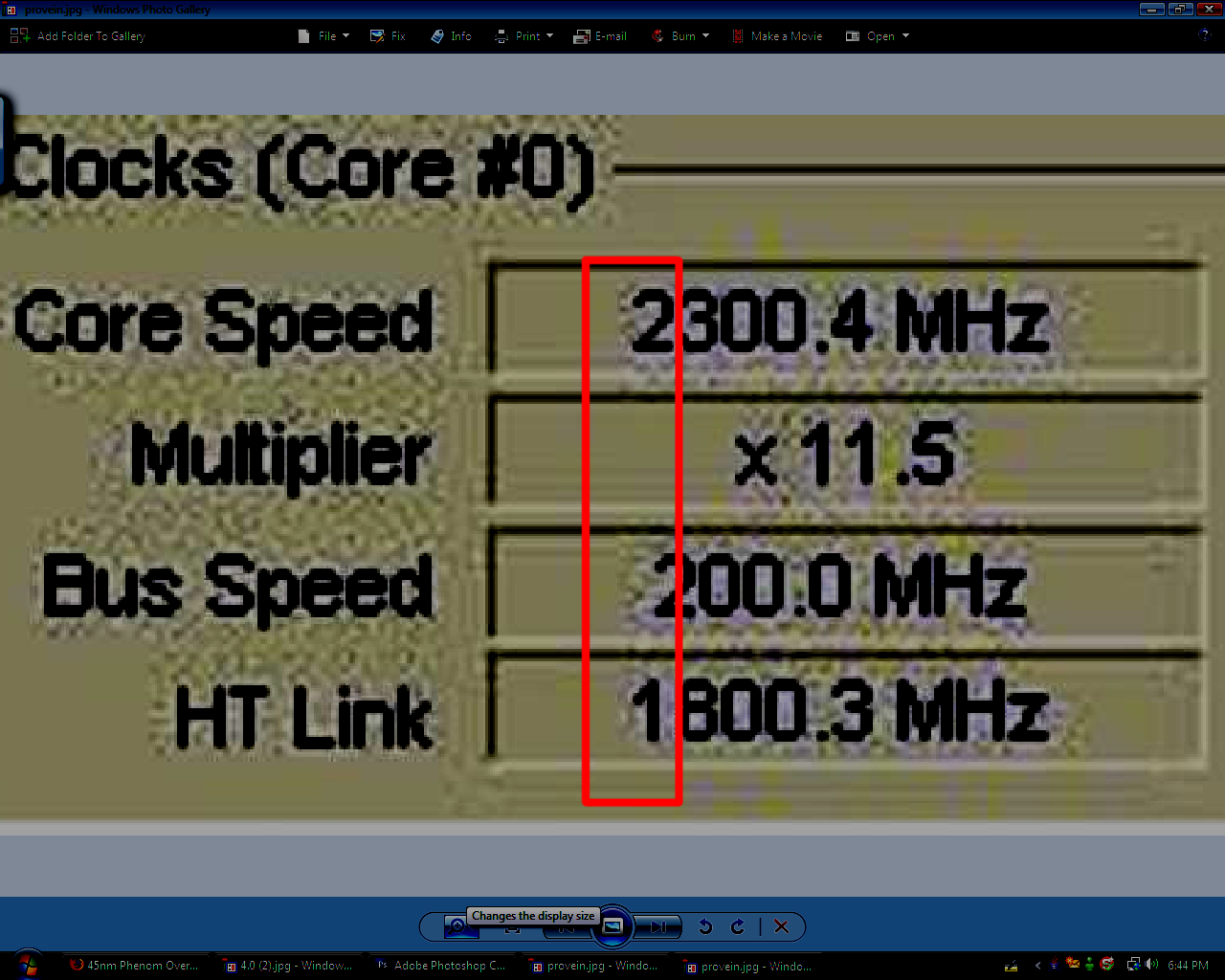
 If this was legit, the poster could have just done a verification and then post it along. Simple as that. Why bother showing a screenshot? And if it's a screenshot, I can create a 9GHz Intel quad-core running at 1.08v, too.
If this was legit, the poster could have just done a verification and then post it along. Simple as that. Why bother showing a screenshot? And if it's a screenshot, I can create a 9GHz Intel quad-core running at 1.08v, too.



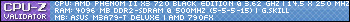






Bookmarks