Well, I guess that's still not obvious enough? Here you go.
And here's how one with natural JPEG compression (using MS Paint) should look like:
So... why is it that the artifacts were cut off in such a straight line? Usually, it'd artifact a bit more at the spot I highlighted.
Or okay, assuming he did not save the screenshot using MS Paint (not a clean install of Vista? Or maybe something else was more useful. I have no idea), then I'd like to take a look at that software and see how I can generate a picture with such a clean cut in artifacts, because honestly, I can't do it even with Photoshop.



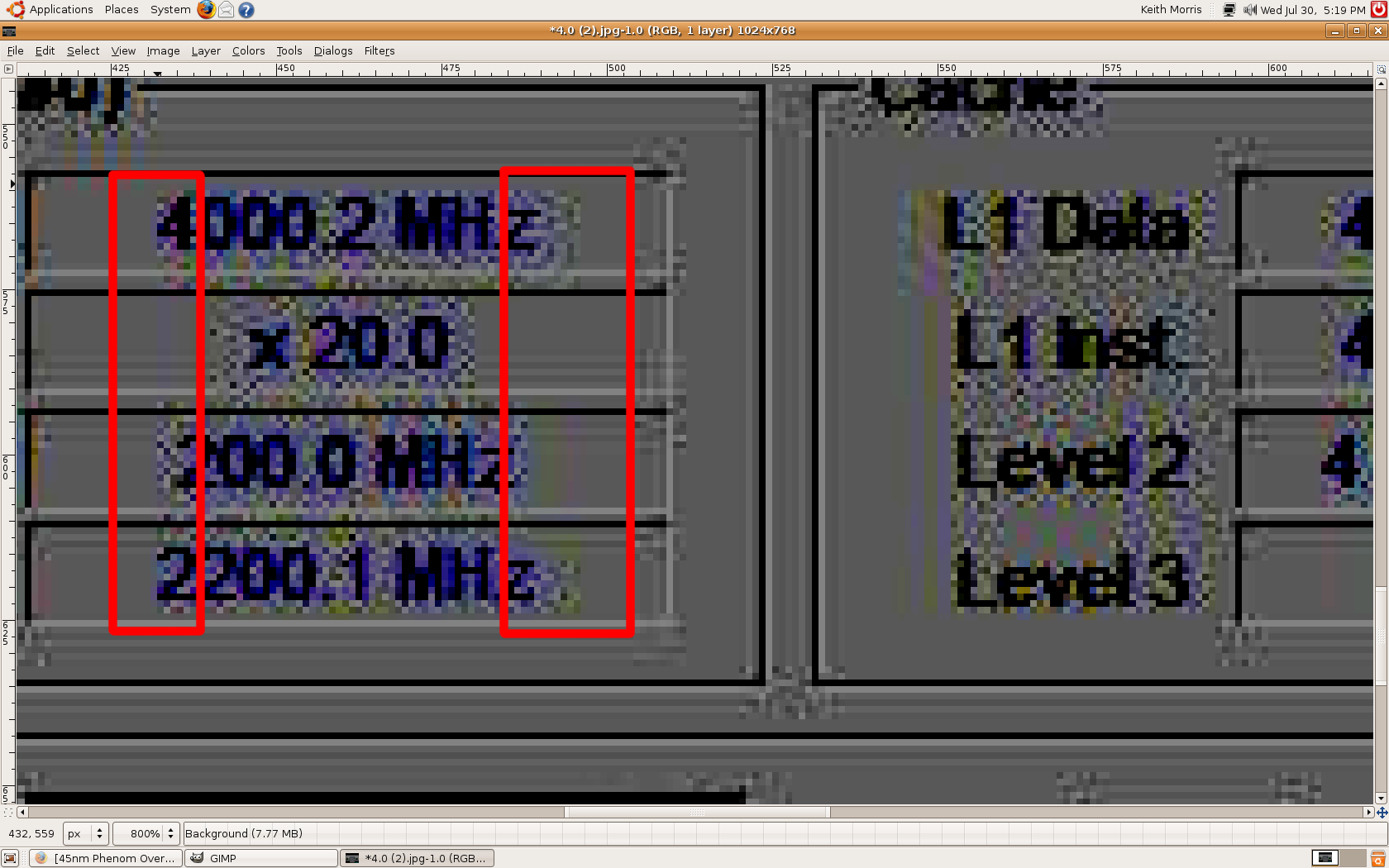
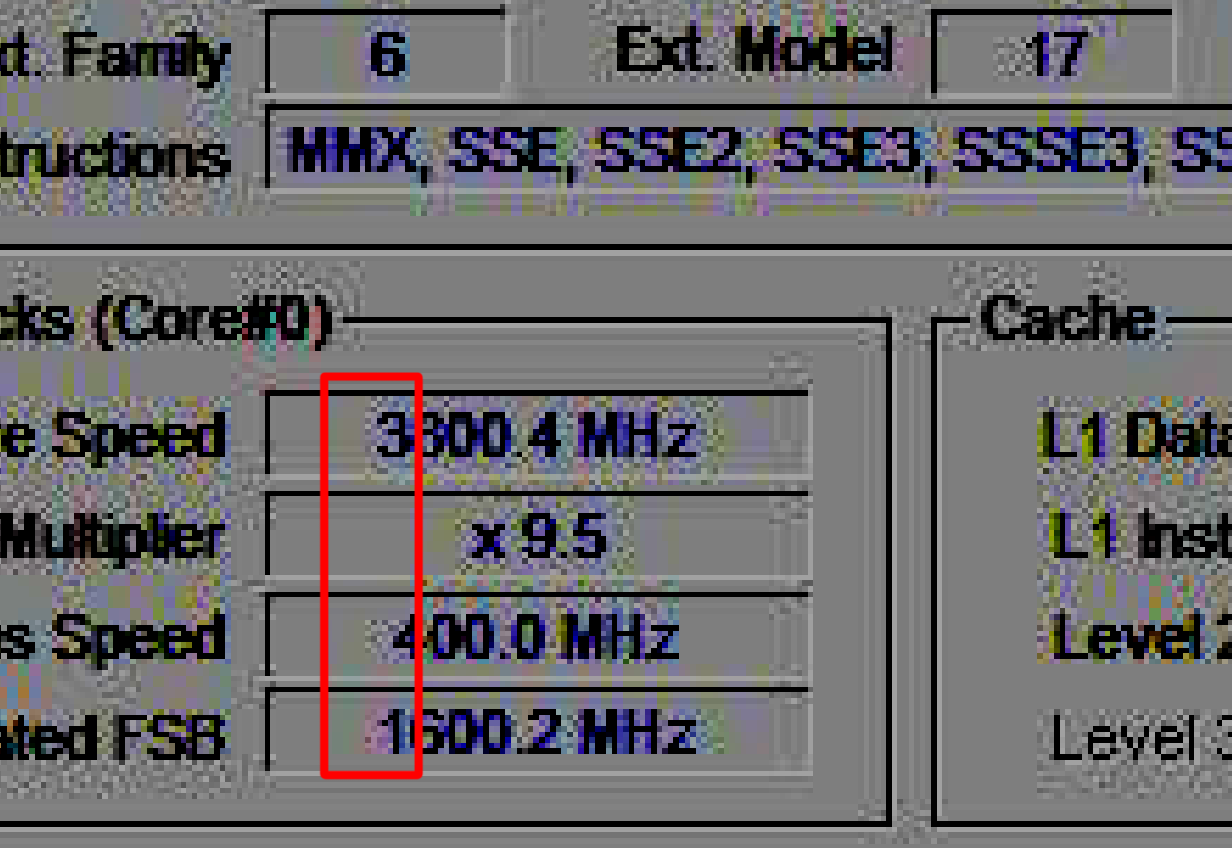
 )
)
 Reply With Quote
Reply With Quote

Bookmarks