Last edited by Phenomenalspeed; 07-28-2008 at 01:26 AM.
Phenom 9850 Black edition 0811 CPQW
OCZ Vendetta cooler
Motherboards : Gigabyte GA-MA790FX-DQ6 BIOS F7b
RAM: 4x 1GB PC2-6400 Corsair CMT2X1024-6400C4 @ 4-4-4-12
Graphics card: Gigabyte 8800GT GV-NX88T512HPV1 with Zalman Vf-830Cu heatsink and Samsung VRAM
Case: Silver Thermaltake Soprano VB1000SWS
Powersupply: Solytech 600W SL-8600EPS
Hard disc drives: Maxtor 120 GB IDE hard drive, Samsung spinpoint 1TB 7200RPM 32MB cache SATAII hard drive
Windows XP Professional SP2 32bit/ Vista 64 bit SP1 dualboot
#Something like a phenom, something like a phenom...





 Reply With Quote
Reply With Quote
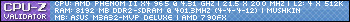
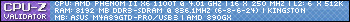














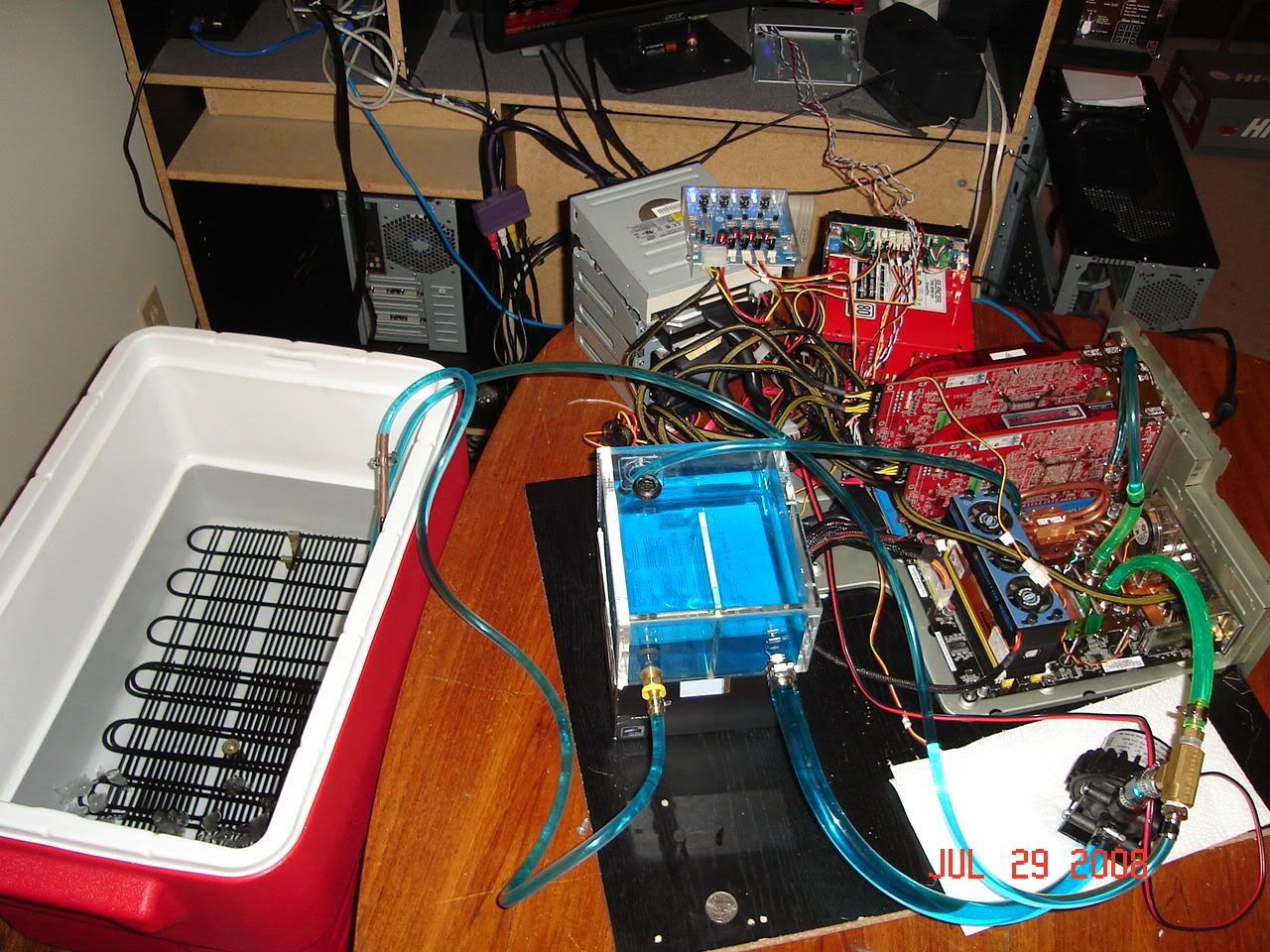


Bookmarks