how high has anyone taken the q9450 to?
im having problem getting to 3.8ghz its prime stable but the motherboards bios is kinda flaky it will sometimes boot sometimes not at 3.8 because im stuck at mem ratio of 1:20 cant select 1:1 for some reason dont know why used the latest beta bios still no go so currently using 450fsb @ 3.6ghz





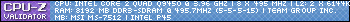

 Reply With Quote
Reply With Quote





 Saaya yupp, I agree
Saaya yupp, I agree
 What's your CPU VID?
What's your CPU VID?

 retired AMD64 Opteron 170 Toledo CCBBE 0615EPMW
retired AMD64 Opteron 170 Toledo CCBBE 0615EPMW 

 Looks like a part of my IHS is seriously off
Looks like a part of my IHS is seriously off 




Bookmarks