Short question: I have 0907 bios - it's worth change him to 1102 ?
Since i have managed to be stable at 3,6Ghz for a long period of time, now that i have ordered my new MF cooling parts i think i m gonna try 3,8Ghz. Anyone has to post 100% stable settings for Q6600 and MF with rampage bios? I managed to run 9x420 (3,78Ghz) small FFTs with 1,49 cpuv for about an hour just for testing, but blend was not more than 20 min stable.
Intel i7 3770K (4.8Ghz@1.36v) ~ Asus Maximus V Gene ~ 8Gb G.Skill Ripjaws X 2133 C9 (@2400 C10) ~ Asus GTX 670 DCUII (1230/7000) ~ Samsung 840 Pro 128Gb ~ WD Black 1Tb ~ Corsair AX 850W ~ X-Fi Titanium Fatal1ty ~ Epoz Aktimate Mini ~ Ducky Shine Blue Led /w MX Red ~ Logitech G700 ~ Samsung S27A850D 27" (2440x1600) ~ SilverStone TJ07B-W
WaterCooled by XSPC Raystorm ~ TC PA 120.3 + 3xAP 15 ~ MCP655 with EK-D5 X-Top Rev.2 ~ EK Multi 250
Powered by APC Smart-UPS SC 1500 ~ MGE ellipse premium 500

Here you go
Extreme Tweaker
Ai Overclock Tuner : Manual
OC From CPU Level Up : AUTO
CPU Ratio Control : Manual
- Ratio CMOS Setting : 9
FSB Frequency : 425
FSB Strap to North Bridge : 333
PCI-E Frequency: 110
DRAM Frequency: DDR2-1133
DRAM Command Rate : 2T
DRAM Timing Control: Manual
CAS# Latency : 5
RAS# to CAS# Delay : 5
RAS# Precharge : 5
RAS# ActivateTime : 15
RAS# to RAS# Delay : 3
Row Refresh Cycle Time : 30
Write Recovery Time : 6
Read to Precharge Time : 3
Read to Write Delay (S/D) : 8
Write to Read Delay (S) : 3
Write to Read Delay (D) : 5
Read to Read Delay (S) : 4
Read to Read Delay (D) : 6
Write to Write Delay (S) : 4
Write to Write Delay (D) : 6
Write to PRE Delay : 14
Read to PRE Delay : 5
PRE to PRE Delay : 1
ALL PRE to ACT Delay : 5
ALL PRE to REF Delay : 5
DRAM Static Read Control: Enabled
Ai Clock Twister : Stronger
Transaction Booster : Manual
Common Performance Level [7]
Pull-In of CHA PH1 Disabled
Pull-In of CHA PH2 Disabled
Pull-In of CHA PH3 Disabled
Pull-In of CHA PH4 Disabled
Pull-In of CHA PH5 Disabled
Pull-In of CHB PH1 Disabled
Pull-In of CHB PH2 Disabled
Pull-In of CHB PH3 Disabled
Pull-In of CHB PH4 Disabled
Pull-In of CHB PH5 Disabled
CPU Voltage : 1.46
CPU PLL Voltage : 1.50
North Bridge Voltage : 1.53
DRAM Voltage : 2.12
FSB Termination Voltage : 1.40
South Bridge Voltage : 1.050
Loadline Calibration : Enabled
CPU GTL Reference : 0.67X
North Bridge GTL Reference : 0.67X
DDR2 Channel A REF Voltage : AUTO
DDR2 Channel B REF Voltage : AUTO
DDR2 Controller REF Voltage : DDR2-REFF
SB 1.5V Voltage : 1.5
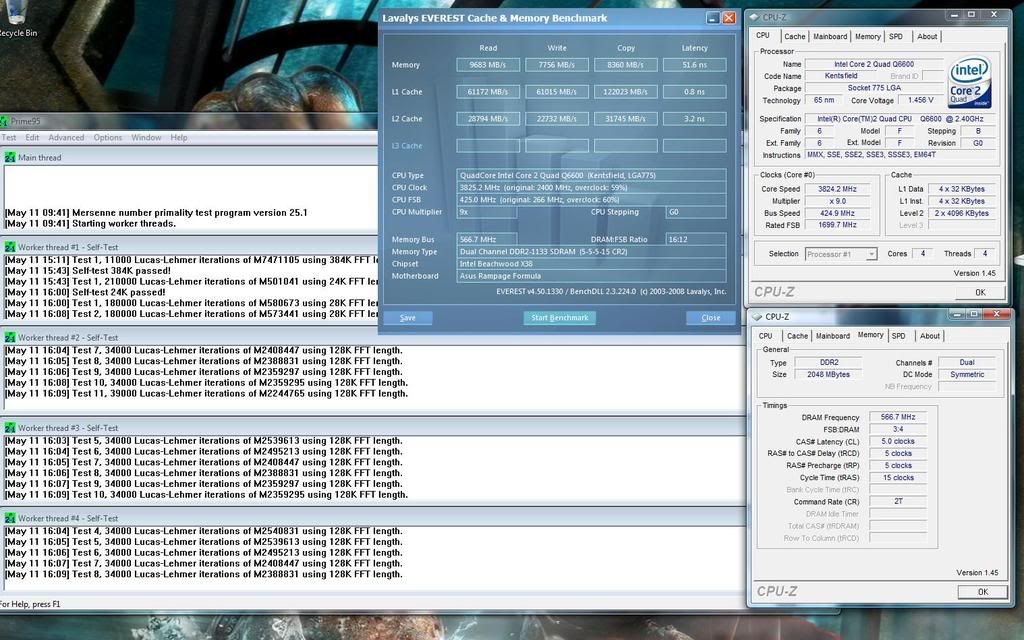
I've liked it also, mannaged 533Mhz fsb 1:1 w/ 4GB Patriot DDR800 C4 2.2V @1066Mhz 2.22V
Extreme Tweaker
Ai Overclock Tuner : Manual
OC From CPU Level Up : AUTO
CPU Ratio Control : Manual
- Ratio CMOS Setting : 8
FSB Frequency : 533
FSB Strap to North Bridge : 400
PCI-E Frequency: 101
DRAM Frequency: DDR2-1066
DRAM Command Rate : 2T
DRAM Timing Control: Manual
CAS# Latency : 5
RAS# to CAS# Delay : 5
RAS# Precharge : 5
RAS# ActivateTime : 12
RAS# to RAS# Delay : 3
Row Refresh Cycle Time : 55
Write Recovery Time : 6
Read to Precharge Time : 3
Read to Write Delay (S/D) : 8
Write to Read Delay (S) : 3
Write to Read Delay (D) : 5
Read to Read Delay (S) : 4
Read to Read Delay (D) : 6
Write to Write Delay (S) : 4
Write to Write Delay (D) : 6
DRAM Static Read Control: Disabled
Ai Clock Twister : Light
Transaction Booster : Disabled
Common Performance Level [1]
CPU Voltage : 1.56 (crap CPU)
CPU PLL Voltage : 1.53
North Bridge Voltage : 1.37V (nice)
DRAM Voltage : 2.08 (2.22V Real be careful w/ this board! it really migh fry your RAM)
FSB Termination Voltage : 1.24 (sweet)
South Bridge Voltage : 1.050
Loadline Calibration : Enabled
CPU GTL Reference : 0.63X
North Bridge GTL Reference : 0.67X
DDR2 Channel A REF Voltage : AUTO
DDR2 Channel B REF Voltage : AUTO
DDR2 Controller REF Voltage : DDR2-REFF
SB 1.5V Voltage : 1.5
990FXA-UD3 | FX8350@4.7Ghz | Asus HD7870 | 2x 4GB Crucial Ballistix Tracer 2050Mhz 8-8-8-22 | AX850W |SSD Vertex3 Max IOPS 120GB | Auzentech Forte + TAPCO-S5
EK Supreme Full-Gold | XSPC RX240 + EX120 | MCP35x | 3x Koolance Blue Led @PWM | Tygon Black 1/2 | Bitspower Compression | @ FM CM690 I
Anybody have some recommended setting for a QX9650 in this board? Running it with some G.Skill PC2-1000 (2x2GB).
Barr3l Rid3r, I'd be interested in your memory settings as well if you have tested that ram in this board.
Also: Does anybody have any suggestions on low-profile air-coolers for the SB chipset? I need something that won't interfere with my 4870X2 cards
Last edited by t_ski; 07-14-2008 at 05:57 PM.
RIG 1 (in progress):
Core i7 920 @ 3GHz 1.17v (WIP) / EVGA X58 Classified 3X SLI / Crucial D9JNL 3x2GB @ 1430 7-7-7-20 1T 1.65v
Corsair HX1000 / EVGA GTX 295 SLI / X-FI Titanium FATAL1TY Pro / Samsung SyncMaster 245b 24" / MM H2GO
2x X25-M 80GB (RAID0) + Caviar 500 GB / Windows 7 Ultimate x64 RC1 Build 7100
RIG 2:
E4500 @ 3.0 / Asus P5Q / 4x1 GB DDR2-667
CoolerMaster Extreme Power / BFG 9800 GT OC / LG 22"
Antec Ninehundred / Onboard Sound / TRUE / Vista 32
I'm using bios 1102
q6600 g0 - vid 1.325
3.4ghz (8x425)
1.45v in bios (occt read 1.43 in windows)
68/68/65/65 running small ffts on all cores 100% usage
this is with a vendetta 2 using a san ace. I can't get it stable at 3.6ghz with any type of voltage. Did I get a crap q6600 and should I be worried about those full load temps?
Prime Stable problems
I tried doing 400x9 on my Q6600 and I got up into the high 1.5x's in terms of CPU voltage and it still wasn't stable for more than 30 minutes.
I was using Grnfinger's settings (my settings are in BOLD:
I'm now down to 3.43Ghz at 62 degrees according to RealTemp under full load and it hasn't died yet.... This is 380Mhz FSB, most of the settings the same except for 1.475V on the CPUHere you go
Extreme Tweaker
Ai Overclock Tuner : Manual
OC From CPU Level Up : AUTO
CPU Ratio Control : Manual
- Ratio CMOS Setting : 9
FSB Frequency : 400
FSB Strap to North Bridge : 333
PCI-E Frequency: 110
DRAM Frequency: DDR2-1133 Mine was 9-something, RAM will bench stable for HOURS in memtest at 1,113, so I know this isn't the issue
DRAM Command Rate : 2T
DRAM Timing Control: Manual
CAS# Latency : 5
RAS# to CAS# Delay : 5
RAS# Precharge : 5
RAS# ActivateTime : 15
RAS# to RAS# Delay : 3
Row Refresh Cycle Time : 30
Write Recovery Time : 6
Read to Precharge Time : 3
Read to Write Delay (S/D) : 8
Write to Read Delay (S) : 3
Write to Read Delay (D) : 5
Read to Read Delay (S) : 4
Read to Read Delay (D) : 6
Write to Write Delay (S) : 4
Write to Write Delay (D) : 6
Write to PRE Delay : 14
Read to PRE Delay : 5
PRE to PRE Delay : 1
ALL PRE to ACT Delay : 5
ALL PRE to REF Delay : 5
DRAM Static Read Control: Enabled
Ai Clock Twister : Stronger
Transaction Booster : Manual
Common Performance Level [7] = Mine was at 4 before, but I dropped it to 7 to see if it would help
Pull-In of CHA PH1 Disabled
Pull-In of CHA PH2 Disabled
Pull-In of CHA PH3 Disabled
Pull-In of CHA PH4 Disabled
Pull-In of CHA PH5 Disabled
Pull-In of CHB PH1 Disabled
Pull-In of CHB PH2 Disabled
Pull-In of CHB PH3 Disabled
Pull-In of CHB PH4 Disabled
Pull-In of CHB PH5 Disabled
CPU Voltage : 1.46 I had this up to almost 1.6 but gave up
CPU PLL Voltage : 1.50
North Bridge Voltage : 1.53 brought this up to 1.55 and it didn't seem to help
DRAM Voltage : 2.00
FSB Termination Voltage : 1.40
South Bridge Voltage : 1.050
Loadline Calibration : Enabled
CPU GTL Reference : 0.67X Have not checked this
North Bridge GTL Reference : 0.67X Have not checked this
DDR2 Channel A REF Voltage : AUTO
DDR2 Channel B REF Voltage : AUTO
DDR2 Controller REF Voltage : DDR2-REFF
SB 1.5V Voltage : 1.5
My previous Q6600 had also vid 1.325. It was a crap. I needed 1.41v real to be small fft stable @ 8x425. I tried 3.6Ghz many times either 9x400 or 8x450 with up to 1.51v real if i remmember correct. Still failed Small ffts so i dropped the tries.
I had about the same temps before WC. With my IFX14 used to be in the 65-68C range with 1.41v real.
Intel i7 3770K (4.8Ghz@1.36v) ~ Asus Maximus V Gene ~ 8Gb G.Skill Ripjaws X 2133 C9 (@2400 C10) ~ Asus GTX 670 DCUII (1230/7000) ~ Samsung 840 Pro 128Gb ~ WD Black 1Tb ~ Corsair AX 850W ~ X-Fi Titanium Fatal1ty ~ Epoz Aktimate Mini ~ Ducky Shine Blue Led /w MX Red ~ Logitech G700 ~ Samsung S27A850D 27" (2440x1600) ~ SilverStone TJ07B-W
WaterCooled by XSPC Raystorm ~ TC PA 120.3 + 3xAP 15 ~ MCP655 with EK-D5 X-Top Rev.2 ~ EK Multi 250
Powered by APC Smart-UPS SC 1500 ~ MGE ellipse premium 500

Intel i7 3770K (4.8Ghz@1.36v) ~ Asus Maximus V Gene ~ 8Gb G.Skill Ripjaws X 2133 C9 (@2400 C10) ~ Asus GTX 670 DCUII (1230/7000) ~ Samsung 840 Pro 128Gb ~ WD Black 1Tb ~ Corsair AX 850W ~ X-Fi Titanium Fatal1ty ~ Epoz Aktimate Mini ~ Ducky Shine Blue Led /w MX Red ~ Logitech G700 ~ Samsung S27A850D 27" (2440x1600) ~ SilverStone TJ07B-W
WaterCooled by XSPC Raystorm ~ TC PA 120.3 + 3xAP 15 ~ MCP655 with EK-D5 X-Top Rev.2 ~ EK Multi 250
Powered by APC Smart-UPS SC 1500 ~ MGE ellipse premium 500

RIG 1 (in progress):
Core i7 920 @ 3GHz 1.17v (WIP) / EVGA X58 Classified 3X SLI / Crucial D9JNL 3x2GB @ 1430 7-7-7-20 1T 1.65v
Corsair HX1000 / EVGA GTX 295 SLI / X-FI Titanium FATAL1TY Pro / Samsung SyncMaster 245b 24" / MM H2GO
2x X25-M 80GB (RAID0) + Caviar 500 GB / Windows 7 Ultimate x64 RC1 Build 7100
RIG 2:
E4500 @ 3.0 / Asus P5Q / 4x1 GB DDR2-667
CoolerMaster Extreme Power / BFG 9800 GT OC / LG 22"
Antec Ninehundred / Onboard Sound / TRUE / Vista 32
I dumped my overheated, barely OCable quad. I zipped down to my local store, E8400's had taken a nice price cut. Of course they were sold out when I got thee, but the E8500's had taken an even larger instore cut.Installed new processor, made sure everything worked, rebooted into BIOS, left absolutely everything auto, set 400 FSB, and booted back into Windows. CPu voltage on auto is 1.26, I'll try and drop that bit when I get more time to play.
No Prime or OCCT tested yet, but 6 hours of Age of Conan is good enough for me.
Asus Z170 A
Intel i7 6700K@4700MHz
MSi GTX 1080 Gaming X
16GB Kingston 2400 DDR4
3 Samsung U28E 590D's
Corsair AX 860i PSU
Samsung 950 Pro NVMe, 2 Samsung 850 Pro SSD's
Corsair Air 540 case
Sorry for the delay, had a cracked NB barb, pissed water all over the case.
No hardware loss
So I finally get the pc back up last night and the forums are down
Anyways here are the ram settings
Clock Skew set both to Advanced 250ps
CAS# Latency - 5
RAS# to CAS# Delay - 5
RAS# PRE Time - 5
RAS# ACT time - 15
RAS# to RAS# Delay - 4
Ref Cycle Time - 55
Write Recovery Time - 6
READ to PRE Time - 4
READ to Write Delay (S/D) - 9
WRITE to READ Delay (S) - 5
WRITE to READ Delay (D) - 5
READ to READ Delay (S) - 4
READ to READ Delay (S) - 6
WRITE to WRITE Delay (S) - 4
WRITE to WRITE Delay (D) - 6
Write to PRE Delay : 14
Read to PRE Delay : 5
PRE to PRE Delay : 1
ALL PRE to ACT Delay : 5
ALL PRE to REF Delay : 5
DRAM Static Read Control: Enabled
Ai Clock Twister : Strong
Transaction Booster : Manual
Common Performance Level [7]
Pull-In of CHA PH1 Disabled
Pull-In of CHA PH2 Disabled
Pull-In of CHA PH3 Disabled
Pull-In of CHA PH4 Disabled
Pull-In of CHA PH5 Disabled
Pull-In of CHB PH1 Disabled
Pull-In of CHB PH2 Disabled
Pull-In of CHB PH3 Disabled
Pull-In of CHB PH4 Disabled
Pull-In of CHB PH5 Disabled
hope that helps
Thanks man!
I'll give that a test run tonight.
RIG 1 (in progress):
Core i7 920 @ 3GHz 1.17v (WIP) / EVGA X58 Classified 3X SLI / Crucial D9JNL 3x2GB @ 1430 7-7-7-20 1T 1.65v
Corsair HX1000 / EVGA GTX 295 SLI / X-FI Titanium FATAL1TY Pro / Samsung SyncMaster 245b 24" / MM H2GO
2x X25-M 80GB (RAID0) + Caviar 500 GB / Windows 7 Ultimate x64 RC1 Build 7100
RIG 2:
E4500 @ 3.0 / Asus P5Q / 4x1 GB DDR2-667
CoolerMaster Extreme Power / BFG 9800 GT OC / LG 22"
Antec Ninehundred / Onboard Sound / TRUE / Vista 32
Been out of the loop for awhile guys. How can I go back to a earlier BIOS? Thought I would try 1201 and now I want my 0907 (or do you recommend another one).
ASUS Maximus Formula Special Edition / SE X38 RAMPAGE 0803 BIOS
Q6700
Lapped TRUE
G.Skill 8500 2x2GB
9600DT 512MB
X-Fi Extreme Music.
Samsung 1TB & 2 WD 200GB (trying to RAID)
PC Power & Cooling 750 (Black)
F it!! I went on a Rampage.
ASUS Maximus Formula Special Edition / SE X38 RAMPAGE 0803 BIOS
Q6700
Lapped TRUE
G.Skill 8500 2x2GB
9600DT 512MB
X-Fi Extreme Music.
Samsung 1TB & 2 WD 200GB (trying to RAID)
PC Power & Cooling 750 (Black)
Try this
Extreme Tweaker
Ai Overclock Tuner : Manual
OC From CPU Level Up : AUTO
CPU Ratio Control : Manual
- Ratio CMOS Setting : 8
FSB Frequency : 450
FSB Strap to North Bridge : 333
PCI-E Frequency: 110
DRAM Frequency: DDR2-1081
DRAM Command Rate : 2T
DRAM Timing Control: Manual
CAS# Latency : 5
RAS# to CAS# Delay : 5
RAS# Precharge : 5
RAS# ActivateTime : 15
RAS# to RAS# Delay : 3
Row Refresh Cycle Time : 55 ( 30 for 2GB's)
Write Recovery Time : 6
Read to Precharge Time : 3
Read to Write Delay (S/D) : 8
Write to Read Delay (S) : 3
Write to Read Delay (D) : 5
Read to Read Delay (S) : 4
Read to Read Delay (D) : 6
Write to Write Delay (S) : 4
Write to Write Delay (D) : 6
Write to PRE Delay : 14
Read to PRE Delay : 5
PRE to PRE Delay : 1
ALL PRE to ACT Delay : 5
ALL PRE to REF Delay : 5
DRAM Static Read Control: Enabled
Ai Clock Twister : Stronger
Transaction Booster : Manual
Common Performance Level [7]
Pull-In of CHA PH1 Disabled
Pull-In of CHA PH2 Disabled
Pull-In of CHA PH3 Disabled
Pull-In of CHA PH4 Disabled
Pull-In of CHA PH5 Disabled
Pull-In of CHB PH1 Disabled
Pull-In of CHB PH2 Disabled
Pull-In of CHB PH3 Disabled
Pull-In of CHB PH4 Disabled
Pull-In of CHB PH5 Disabled
CPU Voltage : 1.475 ( you may need to adjust this)
CPU PLL Voltage : 1.50
North Bridge Voltage : 1.53 ( I have 4GBs you may need less)
DRAM Voltage : 2.12
FSB Termination Voltage : 1.40
South Bridge Voltage : 1.050
Loadline Calibration : Enabled
CPU GTL Reference : 0.67X
North Bridge GTL Reference : 0.67X
DDR2 Channel A REF Voltage : AUTO
DDR2 Channel B REF Voltage : AUTO
DDR2 Controller REF Voltage : DDR2-REFF
SB 1.5V Voltage : 1.5
Hey Grnfinger I tried the memory setting you just advised without any luck. So most the advanced settings are back to normal.
(0403 Rampage BIOS)
Ai Overclock Tuner : Manual
OC From CPU Level Up : AUTO
CPU Ratio Control : Manual
- Ratio CMOS Setting : 8
FSB Frequency : 400
FSB Strap to North Bridge : 400
PCI-E Frequency: 110
DRAM Frequency: DDR2-1066
DRAM Command Rate : 2T (mine says 2N) Why?
DRAM Timing Control: Manual
CAS# Latency : 5
RAS# to CAS# Delay : 5
RAS# Precharge : 5
RAS# ActivateTime : 15
RAS# to RAS# Delay : 3
Row Refresh Cycle Time : AUTO
Write Recovery Time : AUTO
Read to Precharge Time : AUTO
Read to Write Delay (S/D) : AUTO
Write to Read Delay (S) : AUTO
Write to Read Delay (D) : AUTO
Read to Read Delay (S) : AUTO
Read to Read Delay (D) : AUTO
Write to Write Delay (S) : AUTO
Write to Write Delay (D) : AUTO
Write to PRE Delay : AUTO
Read to PRE Delay : AUTO
PRE to PRE Delay : AUTO
ALL PRE to ACT Delay : AUTO
ALL PRE to REF Delay : AUTO
DRAM Static Read Control: Disabled
Ai Clock Twister : Moderate
Transaction Booster : Manual
Common Performance Level [7]
Pull-In of CHA PH1 Disabled
Pull-In of CHA PH2 Disabled
Pull-In of CHA PH3 Disabled
Pull-In of CHA PH4 Disabled
Pull-In of CHA PH5 Disabled
Pull-In of CHB PH1 Disabled
Pull-In of CHB PH2 Disabled
Pull-In of CHB PH3 Disabled
Pull-In of CHB PH4 Disabled
Pull-In of CHB PH5 Disabled
CPU Voltage : 1.318
CPU PLL Voltage : 1.50
North Bridge Voltage : 1.41 ( I have 2GBs now with 2 more coming)
DRAM Voltage : 2.12
FSB Termination Voltage : 1.34
South Bridge Voltage : 1.050
Loadline Calibration : Enabled
CPU GTL Reference : 0.67X
North Bridge GTL Reference : 0.67X
DDR2 Channel A REF Voltage : AUTO
DDR2 Channel B REF Voltage : AUTO
DDR2 Controller REF Voltage : DDR2-REFF
SB 1.5V Voltage : 1.5
And here is what Memset says my settings are at. Anything I should tweak?
ASUS Maximus Formula Special Edition / SE X38 RAMPAGE 0803 BIOS
Q6700
Lapped TRUE
G.Skill 8500 2x2GB
9600DT 512MB
X-Fi Extreme Music.
Samsung 1TB & 2 WD 200GB (trying to RAID)
PC Power & Cooling 750 (Black)
Bookmarks