Just a quick update so that you can drag RealTemp while in Mini-Mode.
Special thanks to WoZZeR999 for complaining about this oversight.
You can download it here:
http://www.fileden.com/files/2008/3/...alTempBeta.zip
Unzip and copy the new RealTemp.exe into your present RealTemp folder.
You enter or exit Mini-Mode by double left clicking on the GUI.
Even the truly anal will have a hard time complaining about RealTemp taking up too much screen real estate now. Throw it in Mini-Mode and then drag it where ever you like.
RealTemp can also start up in Mini-Mode as well.
The other feature added to this version is that a double right mouse click on the GUI will move RealTemp up to the upper left corner of your screen so it's out of the way. I might add an option later so you can choose where on the screen you want it to go after a double right click.
Feedback is always appreciated. Time to get back to enjoying summer.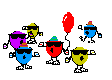







 Reply With Quote
Reply With Quote


Bookmarks