hi guys,
i need an info about E8500 on Maximus Formula.
A friend bought an E8500 and tried it on the Maximus, when he put it on it was giving 50°C as CPU temperature both in the bios and on Asus Probe (idle temp). He checked if he placed a wrong amount of thermal paste on the cpu, but it was ok, tried to change kind of paste too (MX-2, Zalman) but the result was the same. He tried to check the core temps (with RealTemp and Coretemp with 95°C of TJMax) and they were lower than what Asus Probe was showing. He wrote to the shop's assistance and they told him it was because of the Maximus Formula's sensors, and that if he would RMA it they would send him the cpu back because of no problems in it. The previous owner had it on a P35 board (don't know which brand) but he said he didn't have this problem. Trying the Sensor Test in RealTemp the sensors seem to work fine both @default and in overclock, just the idle temp is a little bit high (expecially for a 45nm cpu with just 1.03volts), in the Bios and Asus Probe (and everest too, but just in the CPU temp, not in the cores).
so the question is: is it true that this depends on the Maximus Formula sensors as the shop said? or it's something about the cpu? need some reply from someone with E8x00 cpu on Maximusthanks in advance.
EDIT: reading in the previous page it seems that it's not just my friend's case... as someone else said, maybe what the shop said is true and maybe Asus Probe and Bios reports the temp with a TJmax of 105°C (65nm value)... and this is why the temps are reported so high.




 Reply With Quote
Reply With Quote




 Maybe you don't have the right ram for 1201...I've been using it since day one without single issue.
Maybe you don't have the right ram for 1201...I've been using it since day one without single issue.

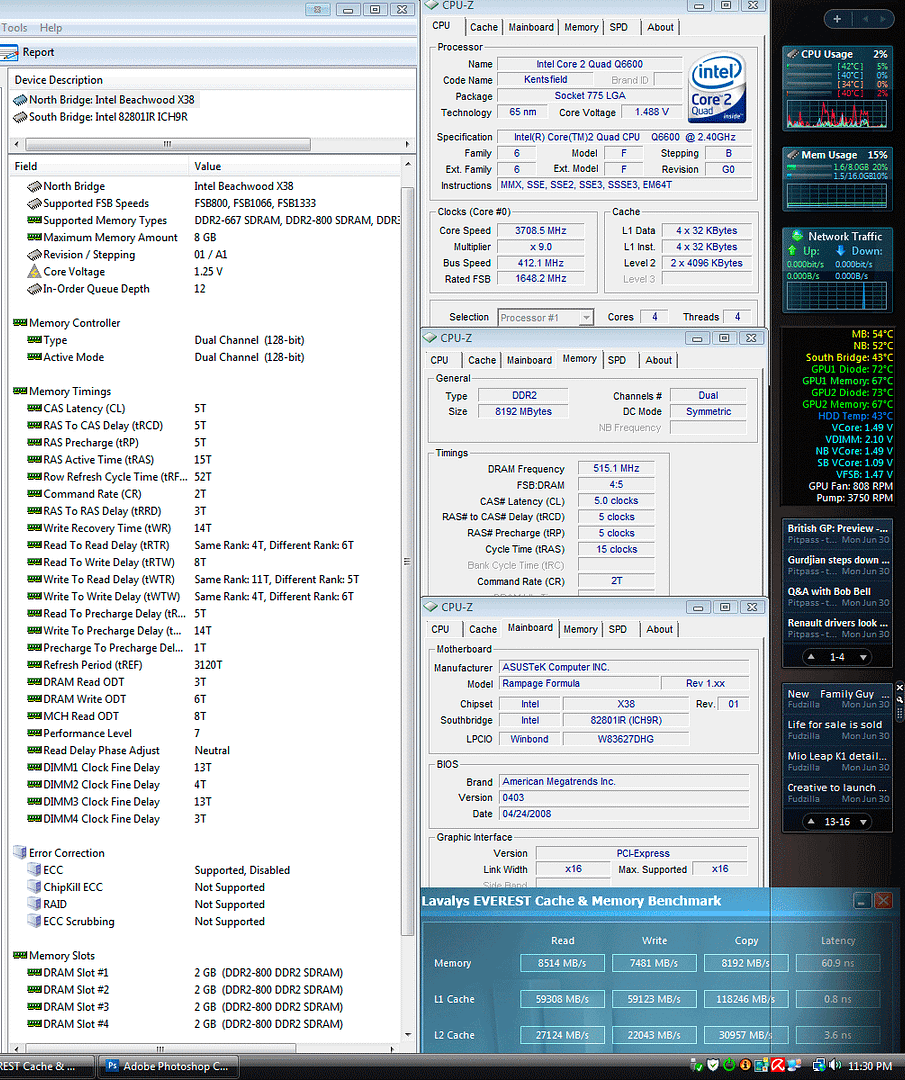


Bookmarks