OK - here's a simple design, and I'll give you some guidelines to make it work for what you are doing.
This is a simple fan controller using an 8 pin IC, the MIC520.
http://www.chipcatalog.com/Micrel/MIC502.htm
This is a low-frequency (30 Hz as shown) PWM device with the speed set by C1 (100n is .1 uF). You can breadboard this without much trouble. R1 is a 10K thermistor. C2 in the diagram cleans up the 12V so that the IC doesn't see other system noise - it really should go right next to the IC. The IRF530 is a small MOSFET which will do fine on a fan, but to run the TECs you need something bigger. A LOT bigger.
IR makes a HexFet N-Channel which is rated at 177A at 25C, 125A at 100C. It is in a TO-247AC package which can dissipate 300W. The spec is https://ec.irf.com/v6/en/US/adirect/...uctID=IRFP2907
Put that on a good sized heat sink (or strap it to your hpt side plate somewhere) in place of the IRF530 and you are basically there.
The last step is to improve the low pass filtering. Almost any old power supply has a big toroidal choke or two. They are just some big wire wrapped around a ferrite donut and are usually an inch or two in size. You don't want the ones with lots of different windings - just a simple single layer of 12GA wire or something like that. Almost any size will do. Usually the big power toroid has two windings, each going halfway around the donut. Just use one side.
That toroid is being used as an inductor, and goes between the high side of Q1 and the load. On the other side of the choke, you want a big cap tied to ground, basically putting the + lead on the - fan in the drawing. This will produce a second order filter. The values are not critical, especially since we probably have no idea what the toroid impedance is.
A 4700 uF 35V cap should do the job (Radio Shack about $6) - but if there is significant AC on the output when you test it, just go to a bigger cap or add more in parallel.
With an inductor, you also need to 'snub' transients. Put a 6A 50V diode ($2 at Radio shack I think) between ground and the high side of the MOSFET, with the 'line' on the diode attached to the high side. That will keep the inductor from blowing up your MOSFET.
The system turns full on for 2 seconds at power-up, then adjusts to the thermistor value. You adjust VR1 to set the desired level for a given temperature of thermistor R1. With the component values shown (thermistor with 10K at 25C), and VR1 at the bottom of the range, the circuit will be off at 25C, and all the way at the top, it will be 100% power at 25C. The 'off' level is .4 of the supply, and 100% is .7 of supply.
But you probably don't want a 25C design center. You want a thermistor with 10K resistance at 0C. At that temperature, a Sensor Scientific KW302C thermistor has 10K resistance. Let's say you want to maintain water at 1C. You adjust VR1 to get whatever level of power gets you to 1C, at the load you care about.
So lets assume that your load is 300W, and you are willing to wait 10 minutes or so to let things stabilize, tweaking the control a bit. You will probably end up with about 7V on the TECs to get that cooling, based on our other assumptions, which puts VR1 near the middle of its range - 20K below, 15K above. That's just a guess, but OK for this example.
If for whatever reason the cold side starts to rise, R1 value will start to decrease, and more juice will go to the TECs.
The 'slope' of the thermistor determines the sensitivity to temperature change. R1 is a negative temperature coefficient (NTC) thermistor. So when temp gets to 5C, it has 8.4K resistance. That takes the TECs to 8V. At 10C, they are at 9.2V, 15C at 10.5V, and at 20C you are at the full 12V.
Clearly, the performance of your setup and the load also determine the way this works. If your cooling is better than we think, then all the currents will be lower. But let's see what happens if the load goes down - your hard calculation ends and the load drops to 140W.
Now the temp will start to drop in the cold loop. at -5C, you are at 4V. But you will never get there, because the TEC dT combined with even a modest drop in voltage will drop the cooling power to 140W with a shift of even a few degrees.
With this setup, and your current TECs, you would use only about 250W to maintain 0C with a 300W load. If you set the target at 5C or so, you would use less than 200W to do it. And if you go out of OC mode and back to normal, the TECs will drop to almost nothing - maybe 100W in to cool 140W. So you could run the setup 24x7 and it would adjust itself to your cooling needs without any changes.
If the system has been off for a while, and everything is at room temp, the TECs will go full on and stay there for a while. But even with a 300W load, you are pulling .5C per second out at full power, so in a minute or two, they will start to power back, and you should stabilize in 5 minutes or less at your target temperature.





 Reply With Quote
Reply With Quote




















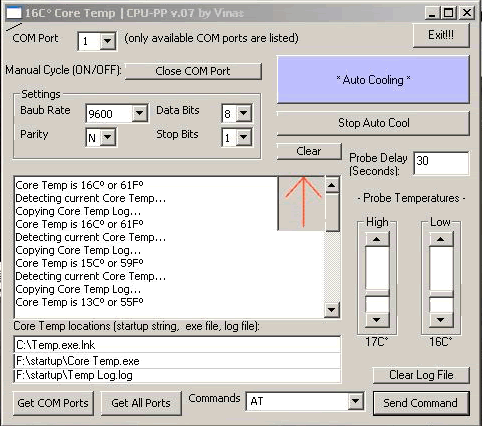

 I don't think water got into the socket. Instead,
I don't think water got into the socket. Instead,

Bookmarks