MB - Asus Striker II Formula (Bios Revision 1303)
CPU - Intel Core 2 Quad Q9450 2.66 GHz - OEM
CPU Cooler - Tuniq Tower 120
RAM - 8GB (4x2GB) Corsair TwinX DDR2 PC2-8500 1066MHz CAS 5-5-5-15
GPU - BFG GeForce 9800 GTX 512MB GDDR3
HDD - Seagate 250GB SATAII 7200RPM 16MB Cache x2 in RAID 0 array
HDD - Seagate ST3250310AS 250GB SATAII 7200rpm 8MB Cache
Backup Storage - Icy Box IB-138SK-B 3.5" SATA HDD Caddy
Optical - Pioneer DVR-215 20x SATA CD/DVD Writer
Sound - Creative Sound Blaster Audigy 2 ZS
PSU - Tagan TG800-U33 800W 2-Force II Series
Case - Antec P182 Super Midi Tower
OS - Microsoft Windows Vista Home Premium 64-bit






 Reply With Quote
Reply With Quote




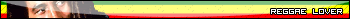



 My Gaming account on >>
My Gaming account on >> 
 I'll give anything a try at this stage though
I'll give anything a try at this stage though 


Bookmarks