I've tried upping the NB volts and I've had no success. Right now I'm 4 hours OCCT stable @ 1.55V (1.58V). I've upped it as far as 1.65V and I still have the same cold boot issue.
I'm just curious as to why this started happening when I switched to my QX9650. What does my processor have to do with the BIOS resetting my DIMM to 1.90V on cold boots. This never happened w/ my x6800.








 Reply With Quote
Reply With Quote
 A OC noob talking here.
A OC noob talking here.

 the p5e to rampage or maximus
the p5e to rampage or maximus


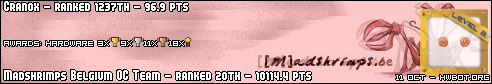


Bookmarks