Feel free to contact ustech@gskillusa.com or use our G.Skill Q&A Sub-Forum, if having any questions about G.Skill products
Check out our items on NewEgg
also check asus boards
http://support.asus.com/download/dow...Deluxe/WiFi-AP
FX-8350(1249PGT) @ 4.7ghz 1.452v, Swiftech H220x
Asus Crosshair Formula 5 Am3+ bios v1703
G.skill Trident X (2x4gb) ~1200mhz @ 10-12-12-31-46-2T @ 1.66v
MSI 7950 TwinFrozr *1100/1500* Cat.14.9
OCZ ZX 850w psu
Lian-Li Lancool K62
Samsung 830 128g
2 x 1TB Samsung SpinpointF3, 2T Samsung
Win7 Home 64bit
My Rig
anybody test a phenom 9850 or 9750 on this board yet?
FX-8350(1249PGT) @ 4.7ghz 1.452v, Swiftech H220x
Asus Crosshair Formula 5 Am3+ bios v1703
G.skill Trident X (2x4gb) ~1200mhz @ 10-12-12-31-46-2T @ 1.66v
MSI 7950 TwinFrozr *1100/1500* Cat.14.9
OCZ ZX 850w psu
Lian-Li Lancool K62
Samsung 830 128g
2 x 1TB Samsung SpinpointF3, 2T Samsung
Win7 Home 64bit
My Rig
Alright...I've got a bunch of questions for anyone who's experimented and/or read a lot about this board.
I just received my M3A32-MVP Deluxe WiFi-AP, Phenom 9850BE (B3), and Corsair Dominator 8500C5D (4 X 1GB) - put it all in a new CM Cosmos S case and booted right into Vista Home Premium 32 without any problems.
So, I get to overclocking...this is where I can't get something straight in my head.
The old AMD equation for overclocking still applies to X4, but it appears that the RAM is unlinked - check this out: (it's the old AMD equation)
(CPU Multiplier) * (FSB) = CPU Frequency
(CPU Multiplier) / (Memory Divider) = Divisor Ratio
(CPU Frequency) / (Divisor Ratio) = RAM MHz (* 2 = DDR MHz)
(HT Multiplier (or LDT)) * (HTT) = HT MHz
Now, all that is still effective, with the exception of the HT MHz line...
The last line should read:
(NB Multiplier) * (FSB) = NB MHz
(HT Frequency or Multi) * (FSB) = HT MHz
So, effectively, I *should* be able to do the following:
(14X) * (214) = 3000
(14X) / (1:2 = 800) = 7
(3000) / (7) = 428.57 (* 2 = 857.14 MHz)
(10) * (214) = 2140MHz NB
(8 (or 1600MHz)) * (214) = (1712 MHz HT) - keeping well below the NB
But, it doesn't work that way - and I can't get it straight in my head why it wont. I've already tried raising the voltages to the CPU, RAM, NB, etc., I've tried running on less of a divider (even though I realize it's not linked to the bus like it used to be, and already running at the 800MHz (1:2) level with DDR1066 RAM pisses me off anyway)
So, any ideas on just what the Hell I'm doing wrong in the calculation?
Also, there are so many new BIOS adjustments that I've not seen before (along with most of us apparently)
I'm going to post them up here so if someone is googling for these specifically, it may show up - and in the meantime, *HOPEFULLY* someone can jump in and explain what all the functions do - this will not only help us out, but anyone that's searching for these specific settings.
ADVANCED
|_JumperFree Config
|__CPU VDDA Voltage
|__Auto Xpress
|__CPU Tweak
|
|_Memory Config
|__Channel Interleaving
|__MemCLK Tristate C3/ATLVID
|__DCT Unganged Mode * EDIT: this UNganges the memory controllers when set to ENABLED
|__Read Delay
|__DCQ Bypass MAX
|
|_CPU Config
|__Secure VM Mode
|__ACPI SRAT Table
|__AMD Live!
|__Cache Mapping Cycle
|
|_Chipset
|_HT Config
|__Isochronous Flow Control Mode
|__HT Link Tristate
|__Unit ID Clumping
|__2X LCLK Mode
So, for the most part, all of the above settings are either DEFAULT from BIOS or DISABLED by me - with the exception of DCT Unganged Mode set to ENABLED to allow both memory controllers 64bit access on their own rather than ganged to 128bit together.
What the H3LL do those settings do? I've googled till I can't even read anymore.
All information, suggestions and help will, of course, be greatly appreciated!!!
Psychlone
ASUS M3A32-MVP Deluxe WiFi - AP Edition
AMD Phenom 9850BE JAAHB AA 0816GPMW @ 3.485GHz, 1.375V
4 X 1024MB Corsair Dominator 8500C5D 1066MHz
HIS X2900XT 1GB
6 X WD 500GB 7200RPM 16MB Cache SATA2 (yep, you read that right - 3TB (500GB as backup only)
Memorex DVD/+-/R/RW
X-Fi Fatal1ty Extreme Gamer w/ Creative Gigaworks S750 7.1 Surround
OCZ GameXstream 1010W
CoolerMaster COSMOS S Case
in short:
to OC cpu cores rise up CPU multi, same goes for NB, and upp a bit voltages (say around 1.35V) - don't need to rise reference (BUS/HTT) clock!
regarding the memory UNGANGED works only with DDR2-800, and bare in mind that all the frequencies (core, NB, HTT and memory) are connected to "reference" or BUS, or HTT (call it what you want) clock... Enable CPU Tweak, and basically you don't need to touch anything else
I prefer to Disable virtualization, AMD Live! And AutoExpress
to OC cpu cores rise up CPU multi, same goes for NB, and upp a bit voltages (say around 1.35V)
regarding the memory UNGANGED works only with DDR2-800, and bare in mind that all the frequencies (core, NB, HTT and memory) are conneceted to "reference" or BUS, or HTT (callit what you want) clock... Enable CPU Tweak, and basicaly you don't need to touch anything else
Adobe is working on Flash Player support for 64-bit platforms as part of our ongoing commitment to the cross-platform compatibility of Flash Player. We expect to provide native support for 64-bit platforms in an upcoming release of Flash Player following the release of Flash Player 10.1.
Well, thanks for the help Nedjo, but that's not really the info I was looking for - I realize that raising the CPU's multi is going to create more CPU cycles, and I already get that the HT frequency *has* to be less than the NB frequency (HT<NB)
One thing that I definitely don't understand in your post is "Enable CPU Tweak, and basically you don't need to touch anything else" - what exactly is happening when CPU Tweak is ENABLED? I've tried all the standard overclocking with it ENABLED as well as DISABLED and AUTO, and it doesn't change anything that I can see...
Also, from the Corsair tech pages, the Dominator 8500C5D (1066MHz) can indeed be UNganged - maybe has something more to do with BIOS revision than the memory itself, as the memory controller that is UNganging is on the CPU die and not on the chipset, and not controlled by the FSB...I still don't really understand that though, but I have read on at least 6 different sites that UNganging DDR2 1066 memory *should* be better than the alternate.
Any more info?
Psychlone
**EDIT: I've tested Ganged vs. UNganged mode with Everest Ultimate 4.50's memory benchmark utility (quick and easy - I know there's more thorough out there)
MODE_____READ_____WRITE_____COPY_____NS
Ganged:___8126______5735_____8562______55.3
Unganged:_7612______5815_____8526______57.2
This was done with the same exact settings for both tests, with the only exception being Ganged vs. UNganged modes.
Apparently, the Dominator 8500C5D likes to run UNganged better as you can see from the latency difference alone. There was a slight increase in write speeds while UNganged, but the overall latency decrease from running them UNganged obviously hurts the performance of the sticks to some degree. Will test more later - after I figure out more about overclocking this bad boy!!
Last edited by Psychlone; 04-18-2008 at 02:45 PM. Reason: Ganged vs. UNganged mode
ASUS M3A32-MVP Deluxe WiFi - AP Edition
AMD Phenom 9850BE JAAHB AA 0816GPMW @ 3.485GHz, 1.375V
4 X 1024MB Corsair Dominator 8500C5D 1066MHz
HIS X2900XT 1GB
6 X WD 500GB 7200RPM 16MB Cache SATA2 (yep, you read that right - 3TB (500GB as backup only)
Memorex DVD/+-/R/RW
X-Fi Fatal1ty Extreme Gamer w/ Creative Gigaworks S750 7.1 Surround
OCZ GameXstream 1010W
CoolerMaster COSMOS S Case
CPU Tweak gives you "red ring" in AOD and performance speedup.
currently this mobo doesn't support unganged mode beyond DDR2-800.
From my experience tight (CL4) Unganged DDR2-800 is always prefered over ganged DDR2-1066 CL5. Hopefully ASUS will fix this isue soon.... on DFI this works, but not quite smooth.
Adobe is working on Flash Player support for 64-bit platforms as part of our ongoing commitment to the cross-platform compatibility of Flash Player. We expect to provide native support for 64-bit platforms in an upcoming release of Flash Player following the release of Flash Player 10.1.
Alright...I'm having issues.
Currently, here are my spex:
12.5X
225 FSB
1.3V VCORE
NB Multi 10X at 1.5V
HT at 2GHz at 1.5V
RAM at DDR2 800 5-5-5-15 2T and 2.2V
I'm completely stable there - in fact, I've done so many tests that I pretty much understand what's going on with the new architecture now.
I've found my M3A32-MVP Deluxe boards MAX FSB (with this Phenom 9850BE) is 283, the MAX NB is 2630 (but 2400 with HT at 2GHz is completely stable), and my MAX RAM MHz is 1175MHz at 5-5-5-18-28-2T 2.2V
So, here's my problem.
No matter what voltages I try for the CPU, NB, Core/PCI-E, CPU VDDA and DDR V, setting the RAM to 400MHz, and setting the NB and HT to their lowest settings, I can't get to 3GHz.
I already am pretty sure that my CPU stepping is decent, with several that I've seen in spreadsheet databases reaching into the 3.1 - 3.3GHz range (3.3 with H2O) - so I'm fairly sure it's not the CPU itself - I believe that I'm still missing something.
I've tested *every* possible RAM combination with 2 of the 4 1GB sticks as well as all 4 - Ganged vs. Unganged, Bank Interleaving, Channel Interleaving (and *all* it's options), Memclk Tristate, Hole Remap, Read Delay, DCQ, Voltage, as well as setting loose latencies in DDR2 800 with higher voltage on *every* possible voltage option (up to 1.5 on the CPU - but it was too hot!) - and *STILL* can't hit 3GHz.
In my testing, I've found that my RAM runs best at DDR2 800 Ganged mode, 5-5-5-18-2T with 2.2V, as per Everest Memory Benchmarks.
Read=8414 Write=6303 Copy=8828 and ns=54.0 with those settings...actually, right on par with my previously *perfectly* overclocked (582.68MHz) XMS3202 v1.3 RAM in my previous system.
So, DDR2 800 is where these stick will probably stay in this system - it's just the CPU that I'm not feeling the love on...
Any advice?? I'm pretty seriously stuck!
SPECIFICALLY: Is there anyone that reads this thread that has a 9850BE on the M3A32-MVP Deluxe that can help me by posting up their BIOS settings? - And, what BIOS is everyone out there using now? 1002 seems to work the best with my stuff - 0802 didn't like DDR1066 (but I haven't tried that one since resolving to use DDR800) - 0601 doesn't like anything, and I don't like it!!
Please give some advice - it's greatly appreciated!
Psychlone
ASUS M3A32-MVP Deluxe WiFi - AP Edition
AMD Phenom 9850BE JAAHB AA 0816GPMW @ 3.485GHz, 1.375V
4 X 1024MB Corsair Dominator 8500C5D 1066MHz
HIS X2900XT 1GB
6 X WD 500GB 7200RPM 16MB Cache SATA2 (yep, you read that right - 3TB (500GB as backup only)
Memorex DVD/+-/R/RW
X-Fi Fatal1ty Extreme Gamer w/ Creative Gigaworks S750 7.1 Surround
OCZ GameXstream 1010W
CoolerMaster COSMOS S Case
Psy, first of all, there is no point in running NB@ 2250 MHz w/ 1.5V! 1.5 is just TOO much, and in practice there is no difference between 2.0 and 2.2 GHz, you can gain more with core o/c, and with your current setup - 2.25 GHz@1.5V you're wasting thermal budget!
Second, run your memory @ 800 MHz Cl4-4-4-12 Unganged! Everest is wrong! In practice Unganged is giving you better performances! But Asus can only run it @ 800MHz! And I'm positive you can lower a bit voltage on RAM!
Third, try running 14.5x207@1.325 or 1.335V... BTW what cooling are you using, and what's OPN of your Phenom?
Adobe is working on Flash Player support for 64-bit platforms as part of our ongoing commitment to the cross-platform compatibility of Flash Player. We expect to provide native support for 64-bit platforms in an upcoming release of Flash Player following the release of Flash Player 10.1.
1) Understood. I just came from an A8R32-MVP Deluxe that was pushed with 1.5V for over a year - running at 1424MHz the entire time, so I'm used to it...but I do understand where you're coming from and I will test with less now that I know what it's max is
2) My memory can indeed run at 1066...Ganged or Unganged. (1147 in the below screenie in fact...)
(screenshot below)
But, I will try it running the tighter timings now that I've found my RAM's max limits (which happened to be 1175MHz with 2.35V total) - I will test the crap out of it in every possible scenario anyway, just haven't got that far yet.
3) Haven't tried running those particular settings as of yet, but to answer your question, I'm running the Zalman CNP9700NT...seems to do an 'ok' job, although, my old Opty 165 running at 3.2GHz never saw as high of load temps as this baby does - 59*C as an average under full load (it'll hit ~62*C and level back out at ~59*C) - the Opteron was running 1.375V to get to that speed, and had the Thermaltake Big-Typhoon on it for those temps. I'm tempted to switch out the Zalman for the stock cooler that came with the 9850BE (I understand that it's actually quite good!) - or find a way to mount my Tt Big-Typhoon up to the new socket...
And, finally, the entire stepping from the IHS on the Phenom is:
JAAFB AA 0810BPAW
Thanks for the input!!
Psychlone
Last edited by Psychlone; 04-21-2008 at 07:17 PM.
ASUS M3A32-MVP Deluxe WiFi - AP Edition
AMD Phenom 9850BE JAAHB AA 0816GPMW @ 3.485GHz, 1.375V
4 X 1024MB Corsair Dominator 8500C5D 1066MHz
HIS X2900XT 1GB
6 X WD 500GB 7200RPM 16MB Cache SATA2 (yep, you read that right - 3TB (500GB as backup only)
Memorex DVD/+-/R/RW
X-Fi Fatal1ty Extreme Gamer w/ Creative Gigaworks S750 7.1 Surround
OCZ GameXstream 1010W
CoolerMaster COSMOS S Case
see there's a difference between 1.5v for 580X chipset for achieving 1.4GHz for HyperTransport, and 1.5V for Phenom's northbridge! Northbrige is not the same as chipset, and giving the 1.5V to it translates to heating up CPU tremendously 'cos you're giving that voltage directly to CPU's transistors.
And if you are positive that you can run DDR2-1066 in UnGanged mode than please do!
Adobe is working on Flash Player support for 64-bit platforms as part of our ongoing commitment to the cross-platform compatibility of Flash Player. We expect to provide native support for 64-bit platforms in an upcoming release of Flash Player following the release of Flash Player 10.1.
That is what's posted in the pic, unganged 1066. But yeah, the sweetspot for nb voltage should be around 1.3v-1.325v. Set that at processor-nb voltage. I got up to 2.7ghz on the nb with that voltage. It'll lower the heat down a bit.
Not much to say right now.
Adobe is working on Flash Player support for 64-bit platforms as part of our ongoing commitment to the cross-platform compatibility of Flash Player. We expect to provide native support for 64-bit platforms in an upcoming release of Flash Player following the release of Flash Player 10.1.
Synaptic Overflow
CPU:
-Intel Core i7 920 3841A522
--CPU: 4200Mhz| Vcore: +120mV| Uncore: 3200Mhz| VTT: +100mV| Turbo: On| HT: Off
---CPU block: EK Supreme Acetal| Radiator: TCF X-Changer 480mm
Motherboard:
-Foxconn Bloodrage P06
--Blck: 200Mhz| QPI: 3600Mhz
Graphics:
-Sapphire Radeon HD 4870X2
--GPU: 750Mhz| GDDR: 900Mhz
RAM:
-3x 2GB Mushkin XP3-12800
--Mhz: 800Mhz| Vdimm: 1.65V| Timings: 7-8-7-20-1T
Storage:
-3Ware 9650SE-2LP RAID controller
--2x Western Digital 74GB Raptor RAID 0
PSU:
-Enermax Revolution 85+ 1250W
OS:
-Windows Vista Business x64
ORDERED: Sapphire HD 5970 OC
LOOKING FOR: 2x G.Skill Falcon II 128GB SSD, Windows 7
Vapo, its known that cold increases the nb clock but reduces cpu clock. If I ever replace my crosshair then I'll test it again on air because vdroop kills any chance of stability, but clocking goes much easier on air than on the vapo.
Decreasing it from 1.5v to 1.3v. The NB doesn't use nearly as much power as the rest of the cpu but it still adds heat from excess voltage.
Not much to say right now.
ah now im in the right thread. just put together my spider last friday.
9850 - m3a32 - 3870Xfire. 13,438 vista64 ultimate 3dmark06. stock cpu w/slight clock on the video cards. video cards clock fine. 850/1200 only setting i have tried on them. but the cpu notta anything other then stock poopy. crash crash crash.
maybe i need more time in the bios. but i even tried all auto with the ai overclock in bios. not even the lowest 5% oc will boot. i have tried up refclock. no good. up multi no good. ganged, unganged. and all places inbetween. not having very good luck hope fully that improves. no luck with any version of AMD overdrive either. crash and burn.
VVVVV yes i have 1002. thats first thing i did before even loading up vista. VVVVV fully loaded vista in 42 minutes
Last edited by SkullCracka; 04-22-2008 at 06:50 AM.
Make sure you have either bios 801 or 1002(I think that's the newest one). They are about the same for overclocking, 1002 just has the ECC options menu added. The other bioses aren't very good at clocking and I just wouldn't recommend them.
Not much to say right now.
One hundred years from now It won't matter
What kind of car I drove What kind of house I lived in
How much money I had in the bank Nor what my cloths looked like.... But The world may be a little better Because, I was important In the life of a child.
-- from "Within My Power" by Forest Witcraft
What psu are you running? I use a 1kw pc power and cooling for just a a 9600 @ 2.9ghz, a 3850 which doesn't get much use, a wireless card, and the basics for other stuff. If you have a decent enough psu, then try setting vcore to 1.3v, vnb to 1.3v, drop the memory divider to 400mhz, and start trying to clock from there. Make sure that the nb multi is set to 10x and ht-link to 2ghz before you start clocking, leaving them at auto caused me a few problems in the long run.
Not much to say right now.
ya i have a 1200w. so im ok there. i set the ram up right. i havent set nb volts its on auto. cpu at 1.375 @ 2.91. im stuck here for now. ya i left the ht link on auto too. so ill will try try again tomorrow. right now im try to back down the volts.
but here is something i found intersting. i was getting idle temps of 39-40c and full load temps of 45-46c. no that im @ 2.91ghz the idle temps have dropped to 34c. load 48-49c. i find that very interesting that higher clocks get lower idle and only a slightly higher load temps. high volts so im backing that down now ill come back and edit this post after i find lowest volts.
oh ya i also turned off AMD auto xpress and cpu tweak. have you all turned those options off aswell.
ram is @ 1066 unganged. 200x14.5 nb @ 10x
PS: has anyone figured out what the circle in the top right corner of overdrive is about??? it use to be red. now that im clocked up some it is yellow when i open the app.
Last edited by SkullCracka; 04-22-2008 at 07:53 PM.
You need to set the TLB thing to be enabled in the cpu menu. Keep cpu tweak enabled, it gives slightly better performance. Not sure what else to tell ya. Nice temp range though, on air I would hit around 52C load and 35-36C idle at 3ghz on the 9600, so you're doing amazing cause you have alot more power going through, unless you're on water.
Not much to say right now.
ok now you lost me. were is the tlb thing??? and thought no tlb thing on B3???
On AIR.the Zerotherm Nirvana 120 is a great Air Cooler. have it plugged driectly into board. full out all the time. the temp drops really really fast when i shut off the load test.
now i wasnt very stable last night. i will try more of the things sugested by oldguy and nedjo. just being able to get it to boot and do some load testing and some 3dmark runs was a big step.
just wanted to say thanks to everyone here. this is a great forum.

When you get into the bios, press the right key twice and you'll be at a menu of like 8 things. I think its called cpu features. Its the last option when you go into, normally says auto, change it to enabled. I think the option is call TLB Caching something, I normally don't spend much time in that section of the bios, only when I try to tweak the memory in a way it doesn't like and it decides to do a self cmos clear and I have to reset them.
Not much to say right now.
ok im home now i turned on auto express instead of cpu tweak lol o0ps changing that now. but im now back up @ 2.8 1.25v 14x200 34c idle & 44 load.
ram @ 1068 ganged. nb - 12x=2.4ghz. ht - @2ghz <<< with this setting idle went up to 39-40c / 45 load.
ok next question how do i find the mem divider ? im not upping the ref clock yet. so would be good to know when i do.
EDIT: with those settings i just got 14,794 in 3dmark06
Update i am now @ 3.01ghz @ 1.425v 15*200 everything else above the same. now getting up in temp.
45c idle 54c load
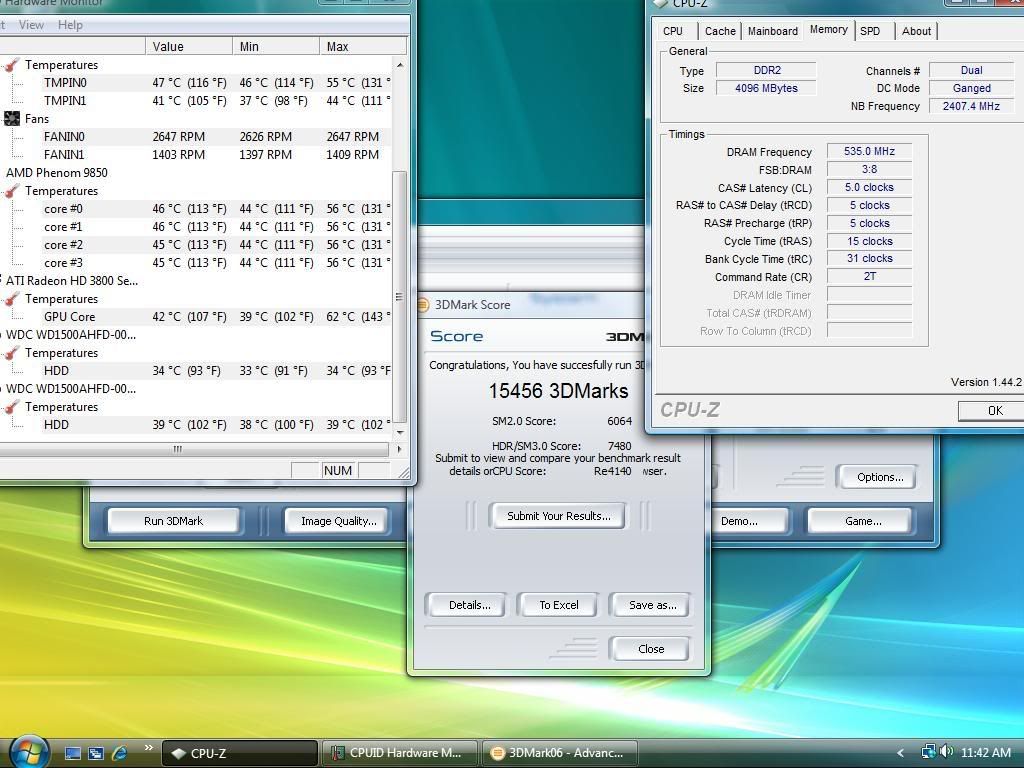
Last edited by SkullCracka; 04-23-2008 at 07:56 PM.
Bookmarks