Oh, nice going there

.
Im having a little more succes clocking the Phenom now.
Last night I primed 13.5x200 at 1.35Vcore and everything else stock.
It BSOD'd after about 5 hours I think if I read the Prime95 log correctly.
Very pissed and disappointed I clocked the NB to 2.2Ghz, decreased Vcore to 1.3375V and threw Vnb upto 1.3375V too. It's still running after 8 hours.
So I can only imagine a few things here, if this proves to be stable. Heat does indeed have an effect on stability, Vnb might be better 1:1 with Vcore and NB should be clocked higher too.
No clue which of ther above arguments are true but thus far it works.
Could it maybe be, since at xHTT and ymultiplier, the total Mhz switched a few decimals (according to CPU-Z at least), the NB speeds goes sometimes maybe by a very small margin below HT speed? I dont know if it's possible, but if that's the case it might explain a few crashes/freezes. I dont feel like testing if it's true, maybe later on, but atm Im trying to get the best out of it

.
Also, did anyone get some good HTT speeds yet on M2R and Phenom B3?






 Reply With Quote
Reply With Quote






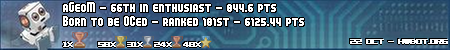
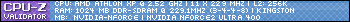
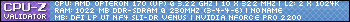
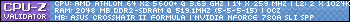
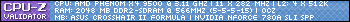
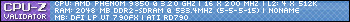
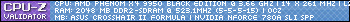
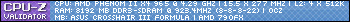
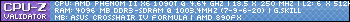
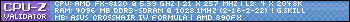


 .
. :
: ... as always
... as always



Bookmarks