+1 on that recommendation...hence I still got my $4 P/S2 keyboard & $6 P/S2 mouse. Tried the USB KB but never got into it, wife has it now.
since on the subject of SATA, is there a particular SATA connection for SATA DVD-drive or can I just pick any to maintain a nice cable management?
advance thanks







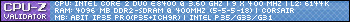


 Reply With Quote
Reply With Quote BIOSTAR TPOWER I45 UNOFFICIAL THREAD
BIOSTAR TPOWER I45 UNOFFICIAL THREAD





 Just easier to pop the Swiftech kit off and on. Since there is only the rad and the block I don't have to wrestle with a bunch of tubing. Pump is on the block and reservoir is in the rad.
Just easier to pop the Swiftech kit off and on. Since there is only the rad and the block I don't have to wrestle with a bunch of tubing. Pump is on the block and reservoir is in the rad. 








Bookmarks