Were your timings and background processes EXACT for the WinRAR comparison Cam? The results are very good, more than what you usually can get. Thanks for the comparison, helps much in deciding BIOS with better MEM perf
 >>>>Yes they were Tye
>>>>Yes they were Tye
About stability testing:- whoever said SnM, damn that application is second to only Intel TAT in stress. Beats Linpack hands down. Furthermore, it can detect Tcase, Tjunction, voltages, fan speeds, tests CPU, Cache, FPU, HD, MEM, graphs it all working out many statistics auto. Excellent app

I've tested 14 stability testers yesterday but on Intel builds. Can't test on Phenom until it starts up.
Best ones so far are SnM, BurnIn Test, System Stability Tester, SysTools.
>>>>Whats SnM??????
Worst ones are Burnin 2008, OCCT and Orthos.
Highest system loads are with SnM and Intel TAT.
And Cam - man you have a lot of reading to do  >>>Yes I do and I agree!
You're not supposed to open two such monitoring apps together, they can and most of the times do set your readings and OS haywire
>>>Yes I do and I agree!
You're not supposed to open two such monitoring apps together, they can and most of the times do set your readings and OS haywire  >>>>>I forgots
>>>>>I forgots But remembered in a real quick hurry upon receiving my Present from Micro$
But remembered in a real quick hurry upon receiving my Present from Micro$
Only open CPUZ/EVE
after AOD, like I've been saying right from the beginning as did Sami as has done Feiry - that they will most likely conflict. Exactly the same with any other "monitoring tool" which accesses same readings AOD does, don't try and cause a crash by opening both that conflict due to the way the software works.






 Reply With Quote
Reply With Quote
 "New" DFI LanParty UT 790FX-M2R ~ 4/16/2008 "Beta" Bios... Released
"New" DFI LanParty UT 790FX-M2R ~ 4/16/2008 "Beta" Bios... Released



 .....(if you was a girl).....
.....(if you was a girl).....
 80F I prime around 49-51c @2800mhz
80F I prime around 49-51c @2800mhz Wait for it!...Wait for it!!!! Until........I installed CPUZ current build and opened it when AMD Overdive was open and........Can "O" Whoop Ass came out as Fast as a Frigging Six Shooter at the OK Corral
Wait for it!...Wait for it!!!! Until........I installed CPUZ current build and opened it when AMD Overdive was open and........Can "O" Whoop Ass came out as Fast as a Frigging Six Shooter at the OK Corral BSOD of Giganormous Proportion
BSOD of Giganormous Proportion  Other then that one not so friendly incident it is working just peachy! Don't know anything about using it as I am ignorant about what and what not to do with this temperamental piece of software
Other then that one not so friendly incident it is working just peachy! Don't know anything about using it as I am ignorant about what and what not to do with this temperamental piece of software






 Need some feedback as I shall take No Such Liberty of Creating a thread such as that without a Vote from D.F.I 790FX Owners
Need some feedback as I shall take No Such Liberty of Creating a thread such as that without a Vote from D.F.I 790FX Owners 


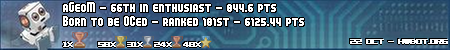
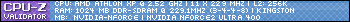
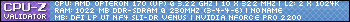
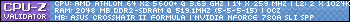
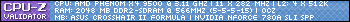
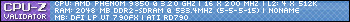
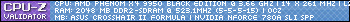
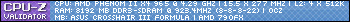
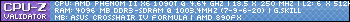
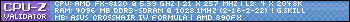


Bookmarks