The reality is that this is very common and not just with motherboards. It's cpus and every conceivable type of add-on card as well. It's routine with software from os to games and productivity tools. Revs, sub-revs, services packs, patches, patches for the patches and so on are facts of being a consumer in today's market. It's unfortunate that it happens with highly anticipated and promising products (not to mention $$$) but when a group such as we have here nails it, brings it into the light, verifies, documents, and makes appropriate waves, it serves us all well. Keep up the good work.








 Reply With Quote
Reply With Quote






 )
)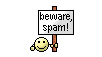








Bookmarks