Q6600 @ 3.3GHz | Maximus formula X38 SE | eVGA 8800 GTS 512
OCZ 4gb DDR2 ReaperX 1000MHz | Corsair HX 620 Watt PSU
Thermalright Ultra 120 eXtreme Lapped Heatsink | Raptor 150GB x 2 + 500GB storage
Coolmaster stacker 832
V1004! Cool, I'm concidering a try late this weekend. I mainly need it to be E6x50 friendly for now, or to test w/ my old GO Q6600 till I decide on X3350 or Q9450. So any actual BIOC options added or removed since 903? Is S3/STR stable w/ or w/o ACPI 2.0 Enabled? Is CPU BIOS reported corrected to read as cores 1/2 or 1-4 averaged?
How does the B3 Q6600 or recent rev play on this for temps v/s higher FSB OC?
EDIT: I'm have challanges trying to boot w/ Ai as Strong and or booster to Enabled w/ RAM in sig even to 2.3v What is likely holding this back, BIOS ver. or RAM? What RAM is getting same 1150+ w/ less vdimm?
Last edited by Nuckin_Futs; 04-12-2008 at 10:09 AM.
4.250GHz (1.331v) @ 212 x 21 @ 2:8 DDR1600 @ 6-7-6-18 (1.657) ASUS RAMPAGE EXTRENE w/ Q6600 @ 3.8Ghz daily
ASUS RAMPAGE II EXTREME, X58 w/ ICH10R
Intel Core i7 930, rev. DO, batch #3951A824
Mushkin Redline 998691 PC3-12800
ASUS ENGTX460 GTX-460 DirectCu 1G
Creative X-Fi Titanium Fatal!ty Champion
SilverStone Strider ST80F 800W Quad 12v
WD Raptor 74GB, 10K x4
Danger Dan WaterBox Plus
Windows 7 Enterprise x64
Swiftech Apogee XT Copper Top w/ AS#5 (lapped to CPU)
I just downloaded the Trial Ver of Everest and started to prime again using Blend. CPU temp result is very close between Probe and Everest, actually almost all the readings are close to each other. Not sure about Core 1 and Core 2 temp though, why are they higher than the actual CPU temp on Everest?
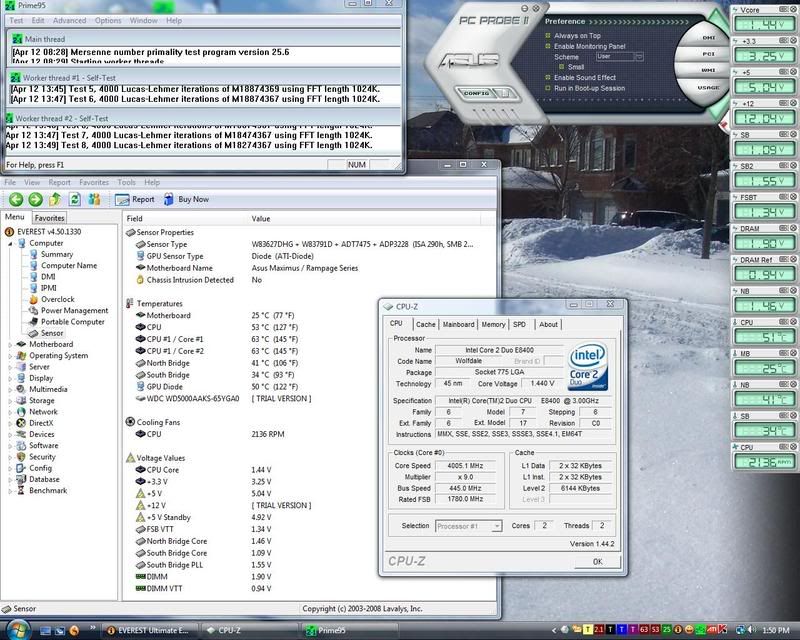
Intel Core 2 Duo E8400 @4GHz(got it stable with the help of the people here in XS Forum) will go for 4.4 soon,
Bios 1004
Arctic cooling freezer 7 pro
HIS Radeon HD 3870 ICEQ3 Turbo
2 x 250 GB WD (Raid0) and 1 x 500 GB WD
Ultra 750 Watt X2-Extreme Edition
Antec P180
Mushkin HP PC2-6400 4GB 2X2GB DDR2-800
Vista Home Prem 64bit
did the flash earlier today with very promising results. unfortunatly my crucial lanfest are on rma, and i bet i get junk single sided ram when they return my rma.
si i'm in the market for a new set of ram. what ram will get me about 1200mhz on these boards? was thinking of getting the axeram 1200mhz's but is there a better set out there?
running
maximus/rampage formula se
q6600 g0 455x8 fsb
2gigs of standard adata @910mhz
evga 8800gt
2 74gig raptors in raid
pcpower&cooling 750watt
My Corsair does 1175MHz @ 2.12 volts ( bios ) 2.21 volts (Everest)
they will also do 1275MHz @ 2.18 volts (bios) 2.26 (Everest)
Extrmely pleased with this kit, looking at grabbing a 2x2GB kit after I sell a kidney and grab a EK block for new gpu
1004 temps seem to be reporting correctly, or they did for me anyways, It could be your bios giving you grief, you seem to banging your head alot on a few issues with the 9?? series bios.
core temps are always higher, this is normal
Last edited by Grnfinger; 04-12-2008 at 10:37 AM.
Last edited by Krav; 04-12-2008 at 10:43 AM.
Q6600 @ 3.3GHz | Maximus formula X38 SE | eVGA 8800 GTS 512
OCZ 4gb DDR2 ReaperX 1000MHz | Corsair HX 620 Watt PSU
Thermalright Ultra 120 eXtreme Lapped Heatsink | Raptor 150GB x 2 + 500GB storage
Coolmaster stacker 832
I've had better luck with 1004, but I'm running a Q6600 and only running 2 sticks of ram. Seems like alot of E8400 and dual core users, and others using all four DIMM slots benefit from the extra settings of RF BIOS. If you're going to make an X38 NB act like a X48, you may want to consider active cooling, because you'll be pushing the volts on it.
CPU: Lapped L727A861 Q6600 3.61GHz (450x8) (1.275VID) @ 1.700V BIOS. WC w/Apogee GTX + Cu top + custom backing plate
GPU: EVGA8800GT. WC w/MCW60 + RAMsinks
MB: ASUS Maximus Formula: Rampage Formula BIOS 0402. NB @1.61V BIOS. WC w/MCW30. FSBtV=1.38V BIOS. CPUPLLV=1.82V BIOS
RAM: Corsair Dominator PC2 8500 4x1GB 1066@1081. 2.14V BIOS
Here's a basic question for you folks:
If I am 9 hours prime95 blend stable at certain settings, then I bump a) the multipler by .5 (to go from 3.6 GHz to 3.8 GHz) and b) the CPU volts a bit, and then prime95 starts to create rounding errors at 2 hours, is there any chance the problem is anything but the CPU volts?
In other words, does upping the CPU speed while touching nothing else impact any other settings in the BIOS besides CPU volts?
Thanks!
Xtreme Air-Cooled OC System:
Mobo: Asus Rampage Formula (X38 Edition) Rev 1.03G (BIOS: 0803)
CPU: C2Q Q6600 "G0" L723A765, VID 1.2625, 3720mhz, FSB 465*8, Vcore: 1.464, Idle/load temp: 31c/64c
CPU Heatsink: Thermalright Ultra120 Xtreme lapped (2* Scythe S-Flex SFF21F S-FDB 120mm Push-Pull configuration)
RAM: Kingston HyperX T1 2x2GB PC2-8500 (DDR2-1116)(5-5-5-15-3-52-6-3-8-3-5-4-6-4-6-14-5-1-5-5)(2.264 Vdimm)(Rated @ 2.3v default clock)
HDD: Western Digital Caviar Black 640GB WD6401AALS-00L3B (AHCI)
Video Card: XFX 8800GTS 320mb Xtreme, Core 612 Shader 1420 Mem 900 (Stock cooling)
Sound Card: Auzentech Meridian 7.1 (8788 chipset)
DVD: Pioneer 212D SATA DVD-RW
PSU: Corsair HX620W Modular
Xtreme Air Cooled Case: Antec 900 case | 3*120mm intake | 1*120mm & 1*200mm exhuast
OS: Vista Ultimate x64 SP1 Build 6001
Ok guys, I need help and suggestions here, today I ran prime95 at small FFTs settings for more than 5 hours with no errors. Then i switched to Blend settings and it primed for 2 hrs and 5 min until i get this error below on worker thread #2!
Any suggestion on my settings below are very much appreciated! Thanks...
Extreme Tweaker
Ai Overclock Tuner : Manual
OC From CPU Level Up : AUTO
CPU Ratio Control : AUTO
- Ratio CMOS Setting : 9
FSB Frequency : 445
FSB Strap to North Bridge : 333
PCI-E Frequency: 100
DRAM Frequency: DDR2- 891
DRAM Command Rate : 2T
DRAM Timing Control: Manual
CAS# Latency : 5
RAS# to CAS# Delay : 4
RAS# Precharge : 4
RAS# ActivateTime : 12
RAS# to RAS# Delay : 4
Row Refresh Cycle Time : 50
Write Recovery Time : 5
Read to Precharge Time : 3
Read to Write Delay (S/D) : 9
Write to Read Delay (S) : 5
Write to Read Delay (D) : 5
Read to Read Delay (S) : 4
Read to Read Delay (D) : 6
Write to Write Delay (S) : 4
Write to Write Delay (D) : 6
DRAM Static Read Control: Disabled
( enabled will give better bandwidth but might create instability in ram)
Ai Clock Twister : Strong
Transaction Booster : Disabled
Relax level: 0
CPU Voltage : 1.4625(showing 1.44-everest)
CPU PLL Voltage : AUTO
North Bridge Voltage : 1.43(showing 1.47-everest)
DRAM Voltage : 1.9
FSB Termination Voltage : 1.40
South Bridge Voltage : 1.050
Loadline Calibration : Enabled
CPU GTL Reference : 0.63X
North Bridge GTL Reference : 0.67X
DDR2 Channel A REF Voltage : AUTO
DDR2 Channel B REF Voltage : AUTO
DDR2 Controller REF Voltage : DDR2-REFF
SB 1.5V Voltage : 1.5
Last edited by rcjian; 04-13-2008 at 10:19 AM.
Intel Core 2 Duo E8400 @4GHz(got it stable with the help of the people here in XS Forum) will go for 4.4 soon,
Bios 1004
Arctic cooling freezer 7 pro
HIS Radeon HD 3870 ICEQ3 Turbo
2 x 250 GB WD (Raid0) and 1 x 500 GB WD
Ultra 750 Watt X2-Extreme Edition
Antec P180
Mushkin HP PC2-6400 4GB 2X2GB DDR2-800
Vista Home Prem 64bit
When I try to stress test RAM on divider 5;6 or 3:4 and in Prime 95 v25.5 blend , I usually just get hard reset, no errors or warning of any kind. What does this hint to? On my AMD test rig, it at least stops w/ an error in either tread before just blacking out and resetting.
This one if it doesnt just reset out of the blue, it has went to BSOD before reset. Just curious. This has happened on many BIOS ver. dut usually on the 5;6 divider under 480x8 or 500x8. It is stable at each. I'm just saying, when I was tweaking it to get there, I rarely ever go an error when on the divider, just reset/restart. Even when just close to stable. on MAX, I a few times might get a tread fail msg.
4.250GHz (1.331v) @ 212 x 21 @ 2:8 DDR1600 @ 6-7-6-18 (1.657) ASUS RAMPAGE EXTRENE w/ Q6600 @ 3.8Ghz daily
ASUS RAMPAGE II EXTREME, X58 w/ ICH10R
Intel Core i7 930, rev. DO, batch #3951A824
Mushkin Redline 998691 PC3-12800
ASUS ENGTX460 GTX-460 DirectCu 1G
Creative X-Fi Titanium Fatal!ty Champion
SilverStone Strider ST80F 800W Quad 12v
WD Raptor 74GB, 10K x4
Danger Dan WaterBox Plus
Windows 7 Enterprise x64
Swiftech Apogee XT Copper Top w/ AS#5 (lapped to CPU)
Prime small fft = stress on CPU primarily
Prime blend = more stress on the NB/Ram than CPU.
Try raising your NB Core, Vdimm(Ram volt) and a relaxed timings. Don't adjust all of the above in the same time. I'd suggest try NB core volt first since you're already good for ~2 hr blend.
Xtreme Air-Cooled OC System:
Mobo: Asus Rampage Formula (X38 Edition) Rev 1.03G (BIOS: 0803)
CPU: C2Q Q6600 "G0" L723A765, VID 1.2625, 3720mhz, FSB 465*8, Vcore: 1.464, Idle/load temp: 31c/64c
CPU Heatsink: Thermalright Ultra120 Xtreme lapped (2* Scythe S-Flex SFF21F S-FDB 120mm Push-Pull configuration)
RAM: Kingston HyperX T1 2x2GB PC2-8500 (DDR2-1116)(5-5-5-15-3-52-6-3-8-3-5-4-6-4-6-14-5-1-5-5)(2.264 Vdimm)(Rated @ 2.3v default clock)
HDD: Western Digital Caviar Black 640GB WD6401AALS-00L3B (AHCI)
Video Card: XFX 8800GTS 320mb Xtreme, Core 612 Shader 1420 Mem 900 (Stock cooling)
Sound Card: Auzentech Meridian 7.1 (8788 chipset)
DVD: Pioneer 212D SATA DVD-RW
PSU: Corsair HX620W Modular
Xtreme Air Cooled Case: Antec 900 case | 3*120mm intake | 1*120mm & 1*200mm exhuast
OS: Vista Ultimate x64 SP1 Build 6001
I'm getting rounding errors in prime95 at 2 hours, 2 hours 45 mins, etc with NB voltage of 1.61 (bios = everest).
I would try increasing the relax to [1] or [2] and definitely your RAM volts.
System: Silent Performance
Intel Q6600 G0 (463x8)
Asus Maximus Formula Intel X38 using Rampage BIOS 0803
Asus 8800GT 512Mb
OCZ 2RPR10662GK 2048MB 1066MHZ REAPER (=junk)
Corsair 850W PSU
TT Mozart Tx
Swiftech Apogee GT // Black Ice GT // Eheim 1048
2x 74Gb Raptor RAID0
SILVERSTONE TJ07 . ASUS RAMPAGE EXTREME . INTEL C2D E8600@ Q822A435 . 6GB CELLSHOCK PC3 15000 . EVGA GTX 285 . WD VELOCIRAPTOR 300HLFS . WD AAKS 640GB ''RAID0 . CORSAIR HX 1000W . X-Fi FATAL1TY TITANIUM . LOGITECH WAVE . G9 LASER . Z5500 . DELL ULTRASHARP 2047WFP
Aquaero VFD . Enzotech revA . Laing DDC 12v . Black Ice GTS-Lite 360 . Swiftech Mcres Micro . 3/8"
By MrHydes®
sales feedback Techzone
I put my usb in the computer, using the usb boot program tell it to create a boot disk ,using the boot files that I downloaded , it formats the stick says it puts the files on the usb but it's blank? Also when you flash you don't use easy flash correct ? it should boot as a removable device? Also is the front page correct or has the method changed to flash the bios? Im not doing something right with the usb stick?
Last edited by trt740; 04-12-2008 at 08:17 PM.
Processor: Intel 2500K 4.4ghz
Motherboard:Asus Sabertooth P67
Cooling: Prolimatech Megahalem 3x120mm fans 2x Icages, 2x92 mm fans, 140mm PSU fan
Memory: Mushkin Redline (4 x 2GB) 240-Pin DDR3 SDRAM DDR3 1666 6 8 6 24 t1
Video Card:Asus Matrix GTX 580 1.5GB
Harddisk: Wester Digital Black Edition 32MB 7200 RPM 1TB SATA 3.0 ,CAVALIER SE 16MB 640GB SATA 3.0 DRIVE
CD/DVD Drive: 1 BLACK LG LIGHT-SCRIBE DVD BURNERS
CRT/LCD Model: BLACK ASUS 25 INCH MONITOR 50000 TO 1 RATIO 1920x 1080P
Case: Thermaltake Armor Series VA8003BWS Black Full Tower Case solid side panel.
Sound Card: Sound Blaster Live 24 Bit 7.1
PSU: Thermaltake Xt 850 watt SLI 140mm silent fan
Software Windows Vista Ultimate 64
RIG 1 (in progress):
Core i7 920 @ 3GHz 1.17v (WIP) / EVGA X58 Classified 3X SLI / Crucial D9JNL 3x2GB @ 1430 7-7-7-20 1T 1.65v
Corsair HX1000 / EVGA GTX 295 SLI / X-FI Titanium FATAL1TY Pro / Samsung SyncMaster 245b 24" / MM H2GO
2x X25-M 80GB (RAID0) + Caviar 500 GB / Windows 7 Ultimate x64 RC1 Build 7100
RIG 2:
E4500 @ 3.0 / Asus P5Q / 4x1 GB DDR2-667
CoolerMaster Extreme Power / BFG 9800 GT OC / LG 22"
Antec Ninehundred / Onboard Sound / TRUE / Vista 32
Latest bios `s available guys ? Links as well please ?
Q6600 3.6 at 1.37V-Asus Maximus Formula\Rampage-GTX8800-4G teamEXtreme @1203m-Gigabyte 3d Mercury water cooled-Zalman gpu cooler-Acer 22" and cmv 17"-1000WToughpower-and lovin` it !
just an update for you guys. tried flashing to 1004 Beta yesterday and guess what. the stupid bios isnt stable with my quaddie even at my fully stable 3.6GHz which was running on 0907. naturally i decided to downgrade and had to go thru hell before i was able to do it. finally managed to complete it by 2am.
anyway, i am sticking to 0907 from now on unless some1 convinces me otherwise. its been the most stable bios for me so far.
still no luck on getting my quaddie stable on 4.0GHz.
EVGA Classified 3
I7 920 OC @ 4.0GHz
Swiftech Apogee XT Extreme Rev 2, Laing D5-MCP 655 12V Pump x 2, XSPC 360RX Rad, XSPC 120RX Rad, Noctua 5x120mm NF Series Fan, All Tygon Tubing 1/2", EK-FC460-GTX Nickel + Bridge Dual Parallel, EK FB EVGA X58 Classified Full MB WBlock, EK Ram Dominator Acetal+Nickel
Corsair Dominator Triple Channel 12GB PC12800 Ram
EVGA 460GTX Superclocked 1024MB x 2 SLI
Asus Xonar D2X PCI-E
Arctic Cooling MX-4
Intel 520 120GB SSD
Western Digital Black 500GB HD
Raid 1
Western Digital Black 1000GB HD
Samsung F3 HD103SJ 1000GB HD
Antec High Current Pro 1200W
Corsair Obsidian 800D
24" Dell WFP LCD Display
http://service.futuremark.com/index....08968288B908EB
funny.. 0907 wasn't stable for me at all. I had gone back to 0903 but the S3 issues that were fixed in 0907 caused me to upgrade to 1004 which allowed me to lower my voltages and it runs faster than 0903.
http://www.xtremesystems.org/forums/...postcount=2942
Asus Z9PE-D8 WS with 64GB of registered ECC ram.|Dell 30" LCD 3008wfp:7970 video card
LSI series raid controller
SSDs: Crucial C300 256GB
Standard drives: Seagate ST32000641AS & WD 1TB black
OSes: Linux and Windows x64
Bookmarks