Could be the PSU, but if that's true wouldn't the 'results' I got mean the PSU is degrading or something?
Ive a pretty good one (it's in my sig). But after all, not all PSU's are perfect. Silverstone is pretty good but well, sometimes a little design flaw wants some fun heh.
Ill try to get my Voltmeter and measure the Voltage under idle and load then. I dont hope it's the PSU as that does have quite an impact regarding rebuilding things

.
Also my M2R makes a noise, but it's from around the CPU socket so eventually it's the CPU (which I don't think). Underload it barely makes noise, but idle it does make, and differing from the loading done at the moment the sound becomes different. I dont think this should be an issue. My old X800Pro did this, so did an older Epox sk754 board too. I heard this was just some component on a PCB not glued too well on it and starts to shake a fast,
depending on the load.
Ill put a very last hand on the room cleansing before I start to test the things, though I hope Ill find the defect component very fast as I HATE to solve such things really.
One last remark, if it was my PSU, wouldn't it be more likely the PC would insta crash under load if the Voltage output becomes worse and worse? I mean, after all I actually used the same Voltages all the time, no matter what frequency. And from the first crash period, I only downlclocked 30Mhz, that wouldn't really lower Voltage/Ampere requirements by a significant number anyway (at same Voltage being applied it is).






 Reply With Quote
Reply With Quote
 Is it just Vista or is it just me not being familiar with Vista or both?
Is it just Vista or is it just me not being familiar with Vista or both? 





 8.83 it's OK too, can be used /f command, 8.90
8.83 it's OK too, can be used /f command, 8.90 




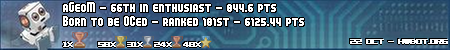
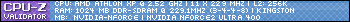
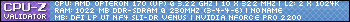
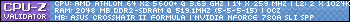
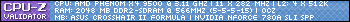
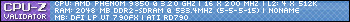
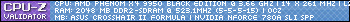
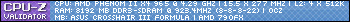
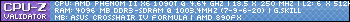
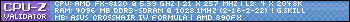
 Just ask, because was thinking to give 130 a try.
Just ask, because was thinking to give 130 a try.





 So far I like this Bios with the Phenom but with my 6400+ BE it was just ok and not as good as 11/22/07 and the 3/12/08 Beta were but none the less good
So far I like this Bios with the Phenom but with my 6400+ BE it was just ok and not as good as 11/22/07 and the 3/12/08 Beta were but none the less good and jam on it that way
and jam on it that way  But I suppose HT still finds its merit and worth in being able to incrementally increase and fine tune your clocks CPU/Ram/NB and what not
But I suppose HT still finds its merit and worth in being able to incrementally increase and fine tune your clocks CPU/Ram/NB and what not 
 But it is possible
But it is possible






Bookmarks