Nergal: Coolermaster Stacker STC-01, Gigabyte 990FXA-UD7 w/ EK Waterblock, AMD Phenom x6 1090T @ (4.1GHz, 2400MHz HT-Link, 3000MHz CPU-NB) w/ Swiftech Apogee XT, G.SKILL Ripjaws X F3-17000CL11Q-16GBXL (4x4GB) @ 7-8-8-24 1600MHz, 3x Radeon 5870 (2 w/ Swiftech MCW-82, 1 w/ Zalman VF3000A), OCZ X3 2000w, 2x Samsung Spinpoint F3 1TB 7200RPM in RAID1, 4x Seagate Barracuda 2TB 5900RPM in RAID10, ASUS Xonar Essence STX, Swiftech MCR320-QP Radiator, Swiftech MCP655-B Pump, Windows Server 2008 R2
Death: Antec One Hundred Ice, Gigabyte 990FXA-UD5, Phenom x4 840 @ 4GHz, G.SKILL Ripjaws F3-10666CL7D-4GBRH (2x2GB), Gigabyte Radeon 5870 under Zalman VF3000A, XFX Radeon 5850, Asus 5850 DirectCU, 1TB Samsung Spinpoint F1 7200RPM(Windows 7 Enterprise), Western Digital Raptor 150GB (CentOS 6.2)






 Reply With Quote
Reply With Quote


 , but I have been putting that of for a while because I am not looking foward to ripping the board out, maybe I will wait till I pick up another board and start fresh , its a lot of work . I am a bit daunted by what may lay ahead of me.
, but I have been putting that of for a while because I am not looking foward to ripping the board out, maybe I will wait till I pick up another board and start fresh , its a lot of work . I am a bit daunted by what may lay ahead of me.
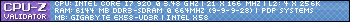

 the rig is still crunching 2 years now...
the rig is still crunching 2 years now...


Bookmarks