Donate to Xtreme Systems!
Now Showing:
Gigabyte x48-DQ6, Q6600,OCZ 1066 Reapers,2 750gb seagate 7200.11 hd, BFG 8800GTS 512,PC P&C 750 Quad psu, 24" Sceptre lcd, Antec 900















my wife's system now!

Intel C2D 6400, Zotac Matx mobo, 1gb kingston mem, Nvidia 7050,

I Feel really Good now!
Jon C2D 6600 Zotac mobo 1gb mem............................................... ................. HTPC qx6700@3.0ghz
Annabelle Amd 3800+@2.4ghz, Biostar mobo, 1gb ocz pc4500 beta's................. Optyx2 opty165@ 2.1 ghz
'Want a real high?
Come crunch WCG and you'll feel like your on QuadCaine"
First loops are like first sex, all hands and thumbs till you figure out what goes where, then it's what ever works best for you.





 Reply With Quote
Reply With Quote





 my wife's system now!
my wife's system now!  I Feel really Good now!
I Feel really Good now!





 ) but mine has to work a little harder and suck for life
) but mine has to work a little harder and suck for life  (I didn't up my case, but I am confident it is breathing within standards because I accidently covered it up one time and believe me, you will hear that
(I didn't up my case, but I am confident it is breathing within standards because I accidently covered it up one time and believe me, you will hear that 












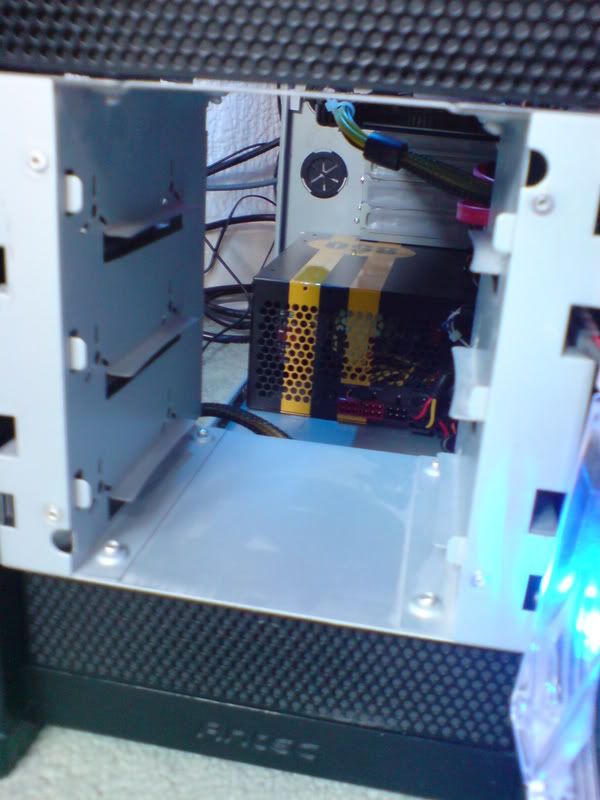

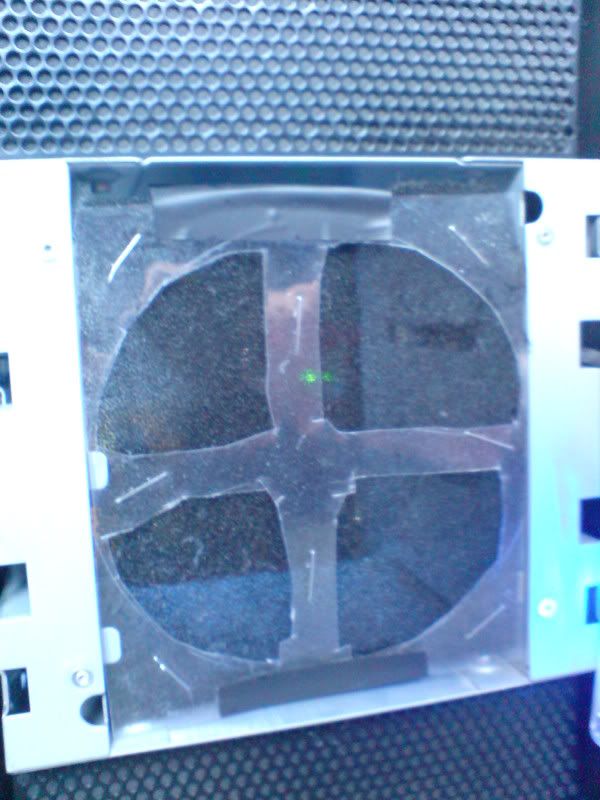











Bookmarks