Well I've been reading this thread for a bit over a week now, off and on.
Got in the ex38-DQ6 board as a replacement for the x38-DS4 that ended up dieing from a bad flash.
I've got a few questions on this, know I won't recall them all so they will prolly come up over a few posts.
1st, what is the major differences between the jmicron and the intel (purple/orange) sata ports onboard?
2nd, has anyone used Dinos bios revision he posted a link to?
I am not sure why everyones been changing bios' like they were going out of style, so far I've been using the one that came on the board, think it is F1.
I've been able to get 7x490 on this with minimal problems. I've had a few problems with tweaking the memory, but odds are that is just me not fully comprehending what it is I am doing with it, still working on that.

Ok, well I am sure there will be more to say on this, but drawing a bit of a blank at the moment.. shocked I've read all 2k+ posts in this thread... sheesh... lol





 Reply With Quote
Reply With Quote

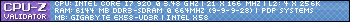

 . I tried it just wouldn't stop flashing it's a new camera so,,, it's nice but alot of options. She is the camera guru that I bought it for any way so, I will have to ask her to turn it off for me
. I tried it just wouldn't stop flashing it's a new camera so,,, it's nice but alot of options. She is the camera guru that I bought it for any way so, I will have to ask her to turn it off for me  .
.







Bookmarks