With refferance to what I previously mentioned to the insignificant performance change after installing second card. I just noticed the following.
In catalist as you will see bellow crossfire showes up on the graphics settings list and as you can see I have it en-abled, but on the Graphics adapter field that I have oppened, it only shows the #1 card ? Also on second pic bellow showing the information center, I only see one card?
Could this be the problem? How do I fix ? In "My Computer"/hardware/divice manager/display adapters, I see both cards.
In "System Information" /components/display, I see both cards.???
What's wrong???








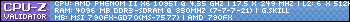
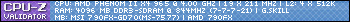


 Thanks !
Thanks !







Bookmarks