Help, I am having bios issues when changing settings. When I change some settings in the bios and save and exit, the pc shuts off, then restarts by itself after a few seconds. Upon powering up, I get a constant beeping and message on monitor saying: you have not connected the power cable to your video card. Does this with one or two video cards installed. Hitting reset will give the same message. After switching off the power, I can restart again. But I get the overclocking failed message. Then press F1 and enter bios, select exit and discard changes, (my settings are still there), the pc boots and will always boot. And tested prime and occt stable. I'm only mildly oc'ing a G0 at 3.2. I don't know why I am getting the video power cable message. System is very stable. Power supply voltages are super stable. Runs very cool at these settings so heat is not an issue.
Ai Overclock Tuner : Manual
OC From CPU Level Up : AUTO
CPU Ratio Control : Manual
Ratio CMOS Setting : 9
FSB Frequency : 356
FSB Strap to North Bridge : Auto
PCI-E Frequency: 100
DRAM Frequency: DDR2-855
DRAM Command Rate : 2T
DRAM Timing Control: Manual
CAS# Latency :5
RAS# to CAS# Delay :5
RAS# Precharge :5
RAS# ActivateTime :12
RAS# to RAS# Delay :AUTO
Row Refresh Cycle Time :AUTO
Write Recovery Time :AUTO
Read to Precharge Time :AUTO
Read to Write Delay (S/D) :AUTO
Write to Read Delay (S) :AUTO
Write to Read Delay (D) :AUTO
Read to Read Delay (S) :AUTO
Read to Read Delay (D) :AUTO
Write to Write Delay (S) :AUTO
Write to Write Delay (D) :AUTO
DRAM Static Read Control: AUTO
Ai Clock Twister : AUTO
Transaction Booster : AUTO
CPU Voltage : AUTO
CPU PLL Voltage : AUTO
North Bridge Voltage : AUTO
DRAM Voltage : 1.98 (2.06 in Windows)
FSB Termination Voltage :AUTO
South Bridge Voltage : AUTO
Loadline Calibration : Enabled
CPU GTL Reference : AUTO
North Bridge GTL Reference : AUTO
DDR2 Channel A REF Voltage : Auto
DDR2 Channel B REF Voltage : Auto
DDR2 Controller REF Voltage : Auto
SB 1.5V Voltage : AUTO
NB LED Selection : FSBT Volt
SB LED Selection : SB 1.5 Volt
CPU LED Selection : PLL VOlt
Voltiminder LED : Enabled
CPU Spread Spectrum : Disabled
PCIE Spread Spectrum : Disabled
Advanced CPU Configuration
CPU Ratio Control : Manual
Ratio CMOS Setting : 9.0
C1E Suppport : Disabled
CPU TM Function : Disabled
Vanderpool Technology : Disabled
Execute Disable Bit : Disabled
Max CPUID Value Limit : Disabled




 Reply With Quote
Reply With Quote






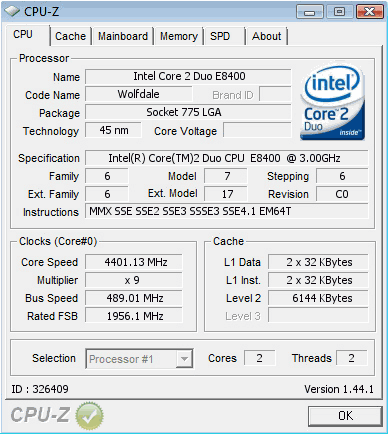
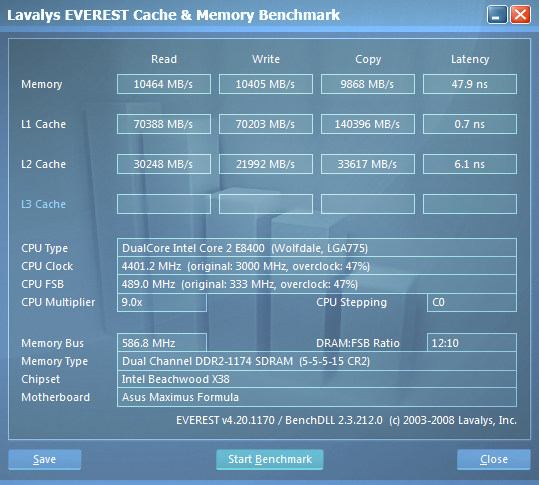

 Intel i9 7900X @ 4.6GHz @ 1.126v
Intel i9 7900X @ 4.6GHz @ 1.126v  ASUS X299 TUF MARK 1
ASUS X299 TUF MARK 1  32GB G.Skill DDR4 2800
32GB G.Skill DDR4 2800  2x ZOTAC AMP EXTREME Core GTX1080Ti's in SLi
2x ZOTAC AMP EXTREME Core GTX1080Ti's in SLi  Loop 1: Apogee GTZ CPU block, MCR360 rad w/ Scythe fans, Micro-res, Aquaextreme 50Z pump
Loop 1: Apogee GTZ CPU block, MCR360 rad w/ Scythe fans, Micro-res, Aquaextreme 50Z pump  U2-UFO case
U2-UFO case 


Bookmarks