Exactly the same reason I won't try it right now, I'm not fussed about killing the board because I've got my Blitz here, but I don't really wanna trade off a mature bios for one still in it's youth?!
I've been trying to think of other ways to flash it to the Rampage bios, anywayHas anyone even tried using Crashfree to flash it? Because we know that has no restraints when it comes to bios flashing as long as the file name is correct?






 Reply With Quote
Reply With Quote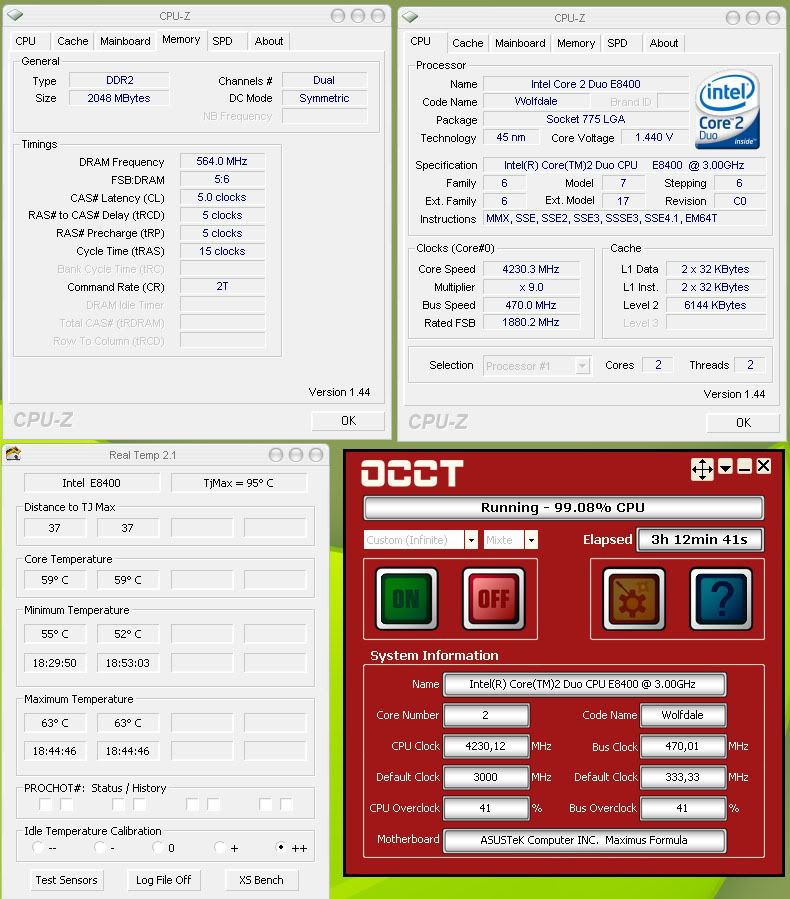


Bookmarks