That's half of it at least. Why I'm after a detailed screenshot is in important detail you'll miss typing and easier in pics.
These:
If you can check your RAM Drive Strength using EVEREST then do that too.Post me a screenshot of AMD Power Monitor, CPU-Z CPU, Mainboard, Memory, SPD tabs and Memset altogether please when you run this bench (make sure either the pic is resized to less than 1024x768 or thumbnailed).





 Reply With Quote
Reply With Quote


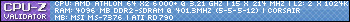





 .Q4 for top freq. bin.
.Q4 for top freq. bin.








Bookmarks