Current Rig:
Q6600 G0 L731B (1.275 vid)
3,6 @ 450 x 8 (1.432v)actual
Air Cooled with Ultra ChillTec
Maximus Formula rev 1.03 Bios 0602
NB 1.41v FSBT 1.38v, both 1.424v actual
NB aircooled w/corsair ram cooler 37-41c

8G G.Skill PC8500 @1081 2.04v 5-5-4-13
2x150g 10kRaptors RAID0 & RAID1 128k stripe, no page file
8800GTS 640M & 8800GTS 320M
Dual Samsung 245BW 24"
Antec 900 case w/CPU airflow tunnel & extra fan
XP Pro 64
Used for Trading
P95 Stable 4.5hrs small fft
Next Project: Q6600 L734A 1.2375vid (4ghz+) aircooled with X48, 8G DDR3 & Quad 24" Samsung's






 Reply With Quote
Reply With Quote









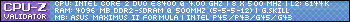







Bookmarks