So I'm still trying to stabilize this thing, as even at stock settings it'll reboot randomly under load. I run folding @ home SMP 24x7 and I can count on the system rebooting on me at least once per day (usually overnight). However, I can run OCCT, Super Pi 32M, Orthos blend/small fft, 3dmark 06, play any game I want and everything runs fine.
I pumped all my voltages up just to be sure that any under-volting by the board isn't causing instability, CPU is @ 1.36 under load, MCH is @ 1.57, VTT @ 1.2375 and GTLREF @ 63%. There are no hotspots in my system. Great ventilation and direct heat dissipation on all components so I really don't think it's a heat problem.
At this point I'm about ready to just scrap the wholeing thing and rebuild with all new components.
Oh yeah, forgot to mention that when it reboots - it's instantaneous. There is no BSOD (and thus no error logged in event viewer).




 Reply With Quote
Reply With Quote (
(




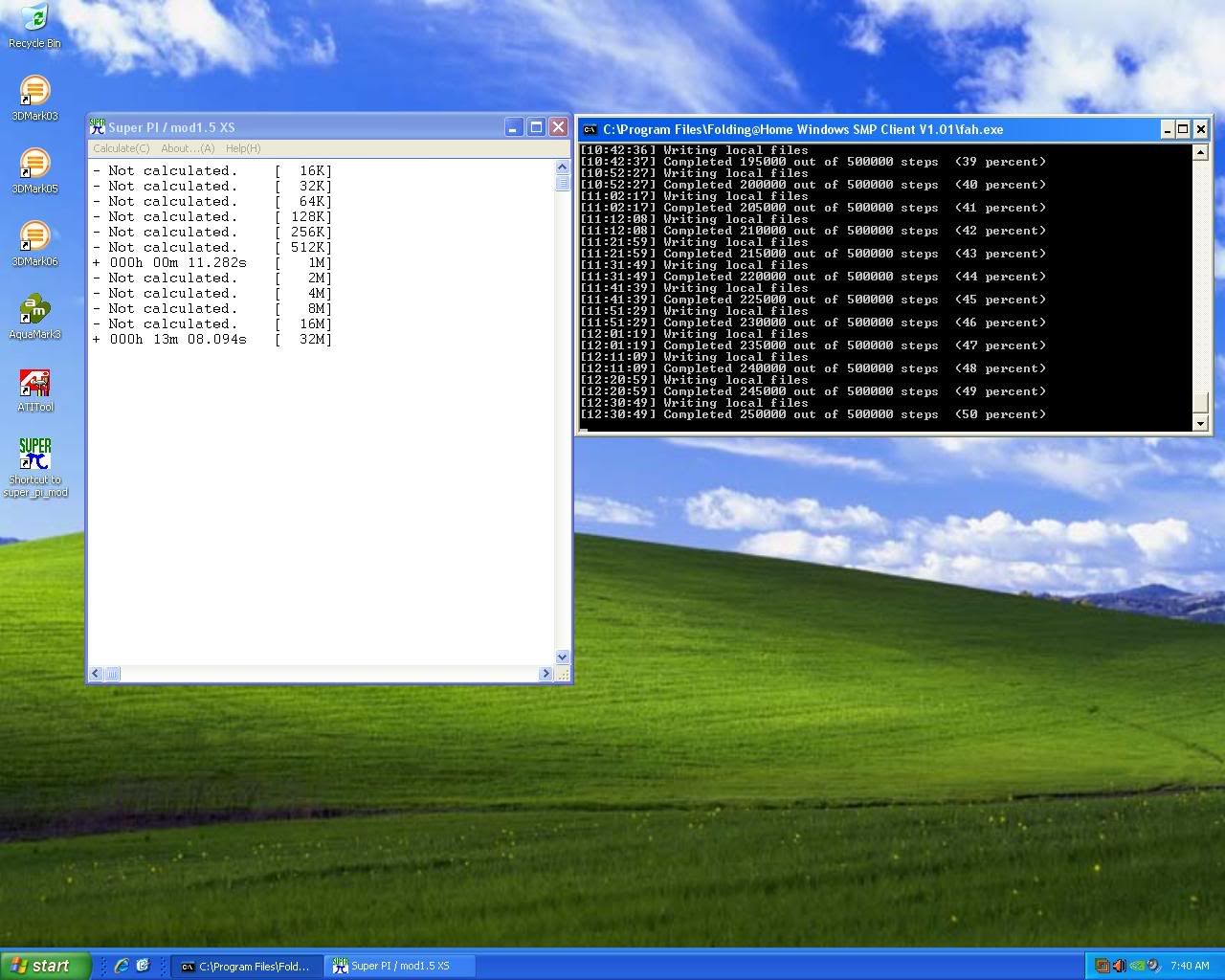


Bookmarks