UPDATE: Seagate came through and gave me a BETA AMM Firmware for the 320GB Drive, after about two weeks of leaning in on them....Check further down to get the link to it.
(Changing the POST TITLE to help others find the BETA AAM Firmware)
_________________________
I had a Seagate SATAII 320GB drive with an AAD firmware, which is really fast for it's type. I planned on using another, similar drive in a RAID0 or possibly a RAID5 (would have to purchase more drives). I bought an identical drive off Newegg and it came with the dreaded AAK firmware.
At first, I thought, no big deal, but benching it, it was ~20MB SLOWER than my AAD Firmware! That will KILL any dreams of my RAID running at full potential.
I called Seagate and they WILL NOT help me out by swapping to an OLDER AAD drive! The genius on the phone initially thought I wanted to swap to a higher 500GB Drive with the AAM firmware, which fixes these issues, but it's only available for the 500GB model, not the 320GB model (yet)...
All I was asking for was to give me the performance that I paid for, and not a crippled drive. Am I wrong in all this? All I was asking for was a swap to an AAD or similar drive...
So I am stuck with a crippled AAK 320GB Drive that I will have to return to Newegg because it's not as well of a performer as the older drive... It's not broken, it's just not working 100%, which can EASILY be fixed with a firmware update, they already have one for the 500GB model!!! So I'll end up with a restocking fee on top of all this. Not a biggie, just more upset with the cheapie Customer Support Philosophy of Seagate these days.
Anyone have any ideas?
I'm not being a moron am I?
Thoughts? Thanks!
jeeka.





 Reply With Quote
Reply With Quote




 do an hdtach and you'd know if you had problems
do an hdtach and you'd know if you had problems 
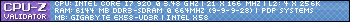



Bookmarks