Can any one give me some Advice????
i have some temp ram in my machine while i wait for my replacment Reaper 9200.
when i boot my machine gets stuck on Countmem ?????
the machine is at total stock!!! no overclock or changes in bios except RAID, ive tried 1 stick 2 sticks clearing Cmos using battery ive reflashed the bios and i cant understand why i get stuck at countmem.... its not frozen tho i can hit buttons to enter setup and it registers but doesnt go anywhere??
after about 10 resets and cmos button hits it finally boots?
i cant understand this? any help?
thanks





 Reply With Quote
Reply With Quote







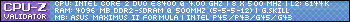




 Saaya yupp, I agree
Saaya yupp, I agree






Bookmarks