CPU Q6600 G0 @3.6 1.34v
Ram 4x1024 Crucial Ballistix Tracer DDR2 @5-5-5-15 1066mhz 2.12v
Graphics EVGA GTX280 1GB @stock
Displays 24" Westinghouse L2410NM| 19" Dell 1907FP
Storage 4 x 500G WD5000AAKS RAID10
Mobo Asus Maximus Formula X38 (Rampage Mod 0701)
Case Kandalf VD4000 LCS black
PS Ultra X2 750W
OS Windows Vista x64 SP2
Sound Supreme FXII 8.1 | Audio FX Pro 5.1 Headset
Media Liteon DH20A3H External 20x DVD+/- DL
Cooling Tt P500 pump | 3/8 green tube | Tt 350cc Res | Tt 360mm radiator w/ 3 120mm Tt silent fans | Swiftech MCW30 NB | Tt 208 copper CPU








 Reply With Quote
Reply With Quote




 How are your temps on that chip
How are your temps on that chip 




 HR-02
HR-02
 .
. And still I will not own everyone
And still I will not own everyone
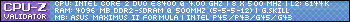



Bookmarks