It will not boot 2.6G CPU with less than 1.3V.
Requires minimum 1.336V idle for 2.6G CPU stability.
Requires minimum 1.344V idle for 2.652G CPU stability.
It will not boot 2.7G CPU stable at less than 1.392V idle. IDT 2.7G can be stable anymore.
EDIT!
1.344V, 1.352V, 1.360V 200x13 (2600MHz) while did not fail
any stability testing or usage whatsoever... after 14/8/6 hours uptime, they each randomly froze using Firefox.
Same with 2652MHz.
>2.8G has not booted at ANY volts now!
1.368V, 1.376V, 1.392V all froze after bootup for 200x13.5 = 2700MHz
Testing 2600MHz 1.376V now...
More degraded.








 Reply With Quote
Reply With Quote
 ), and I'm seriously thinking about buying a BE. This one seems to run very stable at 250x10x8x8. I'd just like to get some opinions on whether you folks think it's worth it, or should I just wait for B3?...
), and I'm seriously thinking about buying a BE. This one seems to run very stable at 250x10x8x8. I'd just like to get some opinions on whether you folks think it's worth it, or should I just wait for B3?...









 atm Y on earth would something be 100% stable at 2.7+ghz but want even idle at 2.6? this just doesn't make since there has to be a bios, driver, pll, vid flux, error causing the freeze. I don't understand I mean really it has got me so Hot I'm sticking with 10.5x245 with ram at 1:2 5 4 4 15 and 1960 on nb and ht for now as 247 freezes 246 hasn't yet but probably would and as you stated it's normally in firefox when it does.
atm Y on earth would something be 100% stable at 2.7+ghz but want even idle at 2.6? this just doesn't make since there has to be a bios, driver, pll, vid flux, error causing the freeze. I don't understand I mean really it has got me so Hot I'm sticking with 10.5x245 with ram at 1:2 5 4 4 15 and 1960 on nb and ht for now as 247 freezes 246 hasn't yet but probably would and as you stated it's normally in firefox when it does. 

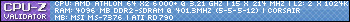

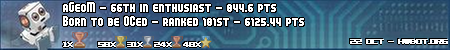
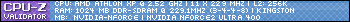
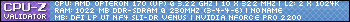
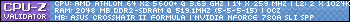
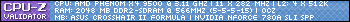
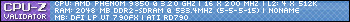
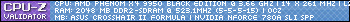
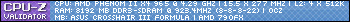
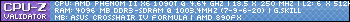
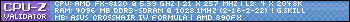





Bookmarks