Sheesh, I knew it would only be a matter of time....
I saw this on another forum but wanted to make sure everyone here saw it who is interested in cooling the massively hot SPP/NF200 (north bridge) chipset in the new 780i board.
My SPP temps hit 90c at boot up and easily get over 100c during benching runs with the POS air solution that nVidia provides. Here's the missing link to get the NB, SB, and mosfets cooled nicely. Can anyone say better overclocks...certainly more stable oc's?
Here's the link for more info, etc: http://imageevent.com/marginjohn/viperjohn
Viper John just posted this to his site. Check it out:












 Reply With Quote
Reply With Quote






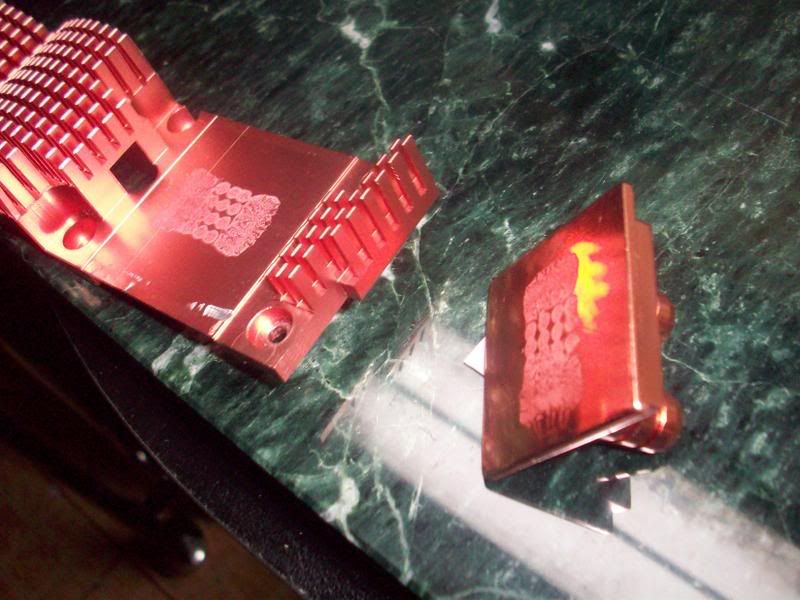


Bookmarks