another one here on 1001, raid0 3x750.
+disregard everest MB temp, that should be mid 40's.
Ai Overclock Tuner: Manual
CPU Ratio Control: 9.5
FSB Strap to North Bridge: 333
FSB Frequency: 453
PCIE Frequency: 100
DRAM Frequency: 1450
DRAM Command Rate: 2T
DRAM Timing Control: Manual (6-6-6-14)
DRAM Static Read Control: Auto
DRAM Static Write Control: Auto
Ai Clock Twister: Moderate
Ai Clock Skew for Channel A: Normal
Ai Clock Skew for Channel B: Normal
Ai Transaction Booster: Disabled - Relax Level 1
CPU Voltage: 1.55
CPU PLL Voltage: 1.7
FSB Termination Voltage: 1.5
DRAM Voltage: 1.92
North Bridge Voltage: 1.61
South Bridge Voltage: Auto
Clock Over-Charging Voltage: Auto
CPU Voltage Damper: Enabled
CPU Voltage Reference: Auto
North Bridge Voltage Reference: Auto
CPU Spread Spectrum: Disabled
PCIE Spread Spectrum: Disabled
TM function=enabled






 Reply With Quote
Reply With Quote







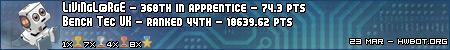



Bookmarks