
Just bought a P5K-E from Newegg last week. It shipped with 0906 BIOS, I'm currently running at these settings:
FSB: 434 x 9 =3.9Ghz
vcore: 1.3875 (bios), in windows reads 1.28 (vdrop = .1, no vdroop at all)
everything on auto
except
vdimm: 2.1v
dram settings: 4-5-5-15
I have 2 problems.
1st, I can't seem to get it stable at 4Ghz, at least at under 1.4v in BIOS which is the max I want to give it.
2nd, and this is the biggie. I have sound popping, cracking noise.
I though maybe it was an issue with my old Audigy LS pci soundcard, so I tried the onboard soundmax & had the same issue. So I thought maybe the PCI bus was "dirty" and had some issue with signal distortion, etc.. So I got a X-Fi PCIe card and I'm still getting the popping noise. I tried using my speakers, headphones, etc... still the same issue.

WTF, could it be that would affect 3 different soundcards? (Audigy PCI card, onboard Soundmax, and X-Fi PCIe card)
Could it been
my powersupply or something supplying a dirty power signal?





 WTF, could it be that would affect 3 different soundcards? (Audigy PCI card, onboard Soundmax, and X-Fi PCIe card)
WTF, could it be that would affect 3 different soundcards? (Audigy PCI card, onboard Soundmax, and X-Fi PCIe card) 
 Reply With Quote
Reply With Quote
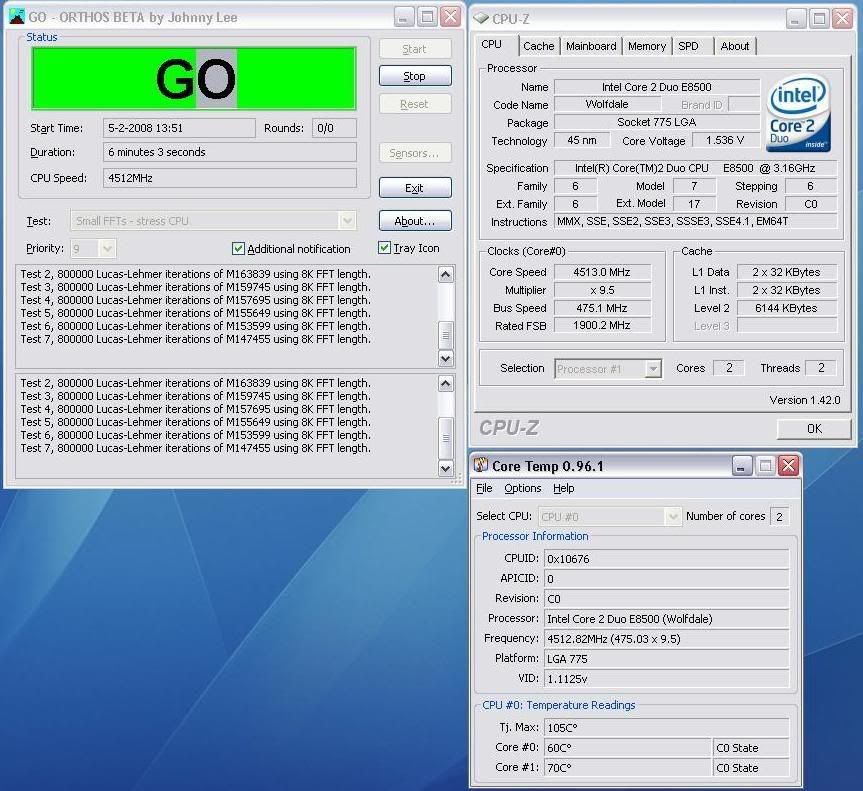









Bookmarks