Thanks for the info, unclewebb. I will use that calculation and get an accurate reading of the cores.
But I decided to exchange the cpu, which my local retailer did without question. So I now have a new E8400 installed, from the exact same batch as my old one, an early week 740. The good news is both cores now show reasonable idle readings. At the same 4005 Mhz overclock as before, one core idles rock solid at 38C, the other bounces around from 33C-36C. Under Prime load, one core went up to 44C, the other to 50C?...a little higher than the reading of my old "bad" processor, but at least then the cores were equal under load. No such luck now.
No big deal I guess. If the CoreTemp readings are correct, it is not overheating and this imbalance could be due to sloppy heatsink installation...or perhaps more likely the sensors in the cpu do not read low temperatures well.
vanclas wrote:
These cpu's are so new it is hard to say what is normal. At the same 4.0GHz overclock my cores read 38/33C at idle, but I'm not sure if you have the Extreme heatsink like mine, which may account for 2C or so. But I would say that if under full load your core temps don't exceed 54C, then all is well!My problem is temp
Idle: 43-44 with my Thermalright Ultra 120
It's normal ?




 Reply With Quote
Reply With Quote




 BIOSTAR TPOWER I45 UNOFFICIAL THREAD
BIOSTAR TPOWER I45 UNOFFICIAL THREAD





 Saaya yupp, I agree
Saaya yupp, I agree

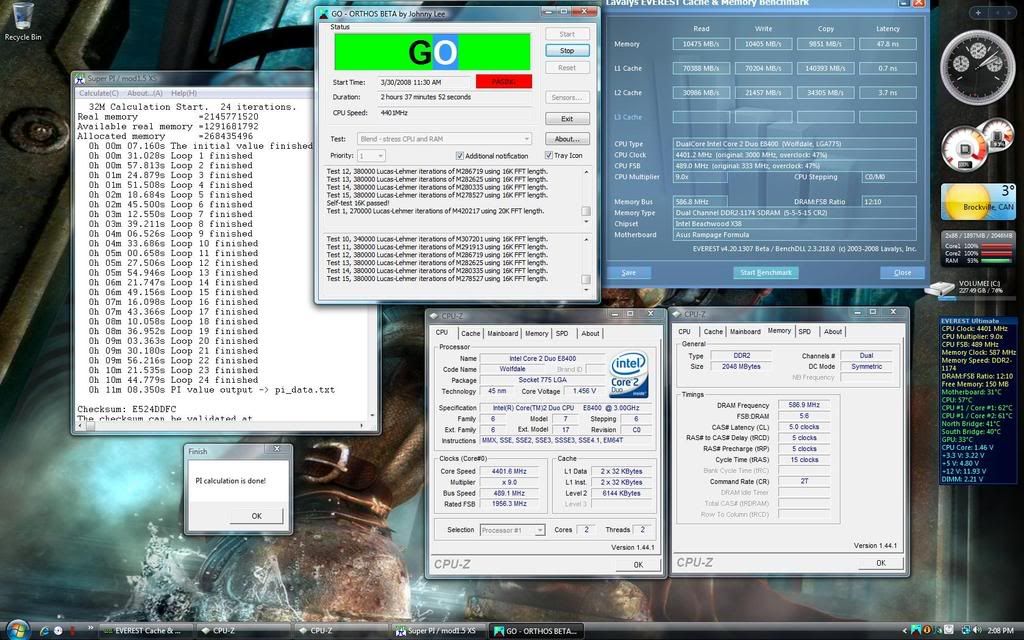


Bookmarks