Do you guys know why I am stuck at 465 fsb on asus maximus and what might be causeing DET RAM hang when trying to use ballistix ddr2 1066 sticks? I have gone over 475 fsb on other motherboards and all have no probelms with ballistix , i have had to use mushkin xp8000 sticks to get my board to post with new 0907 bios? e6750@3.73 465fsb , I dont know what trans booster or fsb strap should be set at I left everything auto except for cpu volt 1.55 and mem volt 2.4





 Reply With Quote
Reply With Quote I7 950@4.48G--1.485V
I7 950@4.48G--1.485V HR-02
HR-02




 that's ridiculous.
that's ridiculous.
 You want attitude, head on over to the [H] forums
You want attitude, head on over to the [H] forums



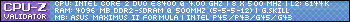





Bookmarks