http://www.xtremesystems.org/forums/...&postcount=634
Linked
Also In theory, ASUS Update might bypass these. But May Corrupt the bios and/or your windows.
I don't know a easy way to bypass the model checks.
But I did notice yesterday when i was playing with my P5K Deluxe with the newest bios, IT HAD ALL THE SAME FEATURES AS THE MAXIMUS. Just less voltage settings. I was really upset.











 Reply With Quote
Reply With Quote



 I might have to download the latest version of CoreTemp and see.
I might have to download the latest version of CoreTemp and see.
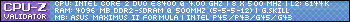




 Trust the core temps.
Trust the core temps.

Bookmarks