just to clarify couple things as it seems that someone had problems locating the point of the post:
1) with the latest BIOS the MSI board runs fine with 1066 memclk mode, even with 800SPD dimms
2) NB clocks are unlocked with the BE (I think this is the same with non BE too though) same goes to HT, same goes to Voltage too actually (!)
3) there is nothing "unreachable" about these clocks, its just an example config and I am not maxing out the CPU here - just showing a combination of things (1066, high NB clock, OVCKed CPU and then Mem performance)
4) retail 9600 BE, no cherry picking - also as mentioned it was an easy clock, not pushing it
there is absolutely nothing special about those screenshots, everything can be set directly from the BIOS too
I just set it up yesterday evening and did a quick run and posted the result
I am sure it can run faster (we have already seen way higher clocks with BE)
overall I think its good news for the guys with the MSI board






 Reply With Quote
Reply With Quote




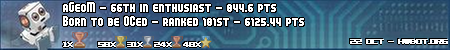
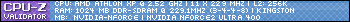
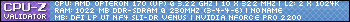
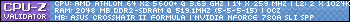
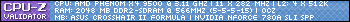
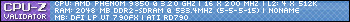
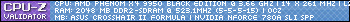
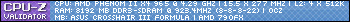
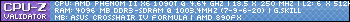
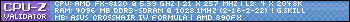









Bookmarks