Nice clocking the @ AmdDeathstar!!
Latest bios @ 704 perhaps shows signs that isnt really a ht wall 230-240 but perhaps bios limited? If so progression should be even better as problems only virtual!
Lookforward to getting this mobo + Black edition in January
3Ghz+




 Reply With Quote
Reply With Quote







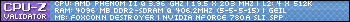







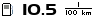




Bookmarks