• DFI Lanparty LT X48-T2R
• Intel Q6600 L737B242 ~ VID 1.2125 ~ 4000mhZ @ 1.48 vcore {lapped}
• eVGA 8800GTS (G92) 512MB {stock}
• Crucial Ballistix PC8500 Tracer ~ 1200mhZ 5-5-5-12 @ 2.05v
• Lian Li PC-V1000 {modded}
• Corsair HX 620W
• Creative X-FI ExtremeMusic
• Western Digital Raptor X 150GB
• Thermalright-Ultra120 Xtreme {lapped} ft. Scythe S-Flex SFF21F S-FDB ~ Push & Pull
Found my 24/7: 4.1 @ 1.5v (real)
Q6600 L737B
idles around 35-38 and never tops 68c at full load (small ffts)
ran and hour of small ffts now I'm priming away on the blend test... 1 hour in
couldn't be happier

2600k @ 5ghz / z68 Pro / 8gb Ripjaws X / GTX 580 SLi
2x Inferno raid 0 / WD 1TB Black / Thermaltake 1200w
Dell 3008 WFP / Dual Loop WC MM UFO
I am new at this posting, how do I post my results for example CPUZ, How do I post whats on my screen.
CPU: QX6850
Board: Maximus Formula (non SE Rev. 1.03g Modified for WC w/1102 bios.)
Ram: 4GB (2x2GB kits) of Kingston KHX6400D2ULK2/2G
GPU: (2) ATI Radion 2900XT's 1Gb GDDR4 (Crossfire)
HDD: (2) WD 150g 10,000 RPM Raptor X's
PSU: Thermaltake 1200W
Case: Gigabyte 3D Mercury (Watercooled)
External water cooling (Custom Build),for my GPU's
Optical Drives: (2) Lite-on 48x DVD Burners Sata
(1) Lite-on Blu-Ray
Floppy: Sony
Rig
http://i272.photobucket.com/albums/j...orgito05/1.jpg
http://i272.photobucket.com/albums/j...rgito05/10.jpg
http://i272.photobucket.com/albums/j...orgito05/5.jpg
AMD System
CoolerMaster Stacker STC-TO1|AMD Athlon 64 4400+ X2|ASUS A8N32-SLI Dekuxe|2 x 1GB Corsair XMS 3500LL Pro DDR SDRAM Dual Channel Kit @ (1:1) 2-3-2-6|EVGA 7800GTX KO Edition |2 x 36.7GB WD Raptors(Raid 0)|Hitachi 160GB 7200RPM SATA 7K250 Hard Drive|SB Audigy 2 ZS|OCZ Powerstream 520W|Alphacool Laing DDC Pump | Swiftech Storm | DD Maze 4 | Black Ice XtremeII equiped w/ DD Stacker Shroud w/2 Sanyo Denki San Ace Fans | Vantec 305 Nexus Fan Controller|LG 246WP|Windows XP Pro w/SP2
My Heatware
After some headaches
and
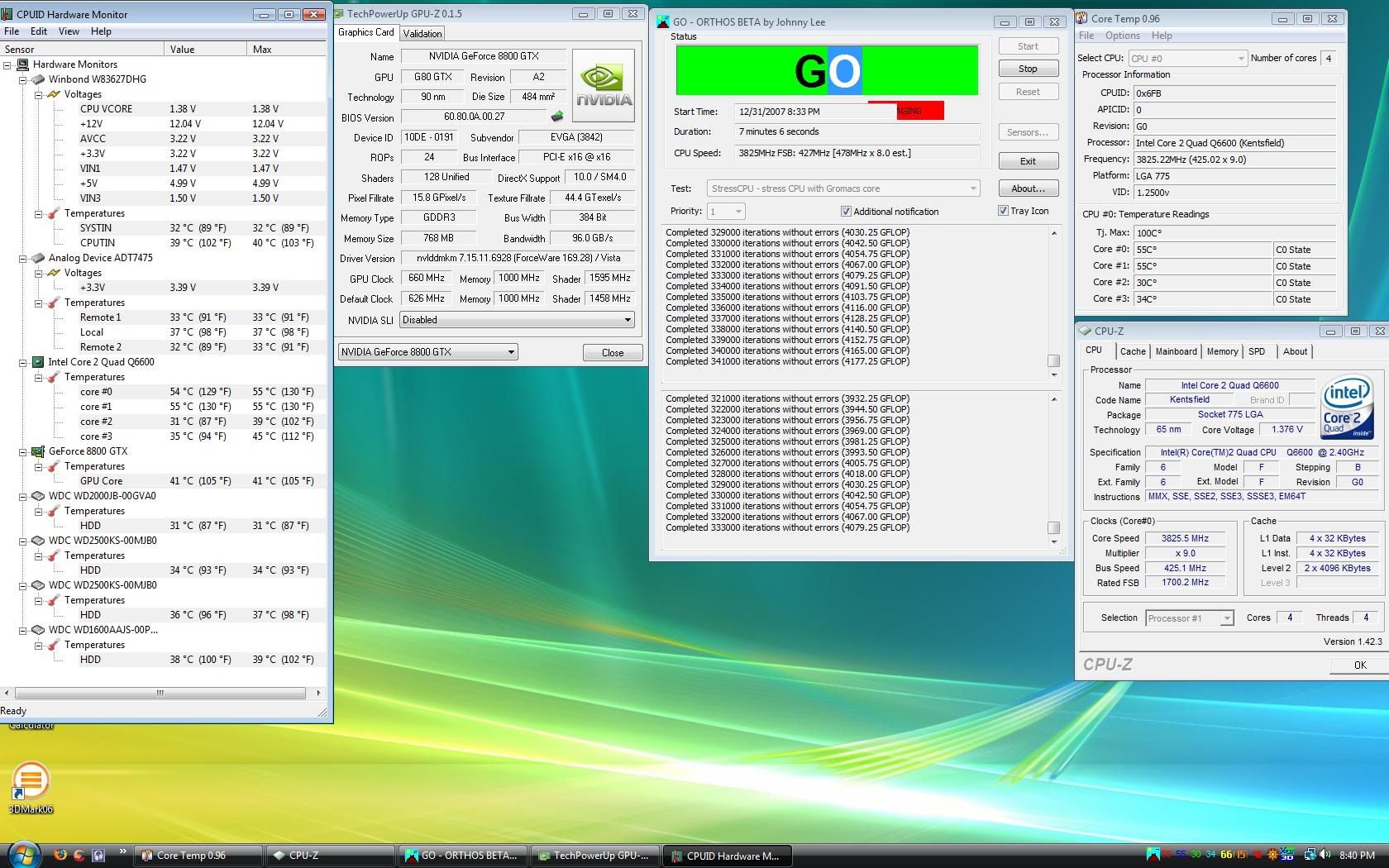
Hi Everyone!
Following you will see my results with everything set on auto in the bios.
I would like to bump up the FSB to1600 and my mem to 3-3-3-10. So far I have been to chicken to do so, The CPU cost me 1000.00$, and I am afraid to kill it.
The Kingston specs for my mem are:
KHX6400D2ULK2/2G are 5-5-5-18@1.8v and 3-3-3-10@2.3-2.35v I am afraid because this board tends to overvolt.
Does anyone have any suggestions, I am new at OC.
http://
Thank you in advance
CPU: QX6850
Board: Maximus Formula (non SE Rev. 1.03g Modified for WC w/1102 bios.)
Ram: 4GB (2x2GB kits) of Kingston KHX6400D2ULK2/2G
GPU: (2) ATI Radion 2900XT's 1Gb GDDR4 (Crossfire)
HDD: (2) WD 150g 10,000 RPM Raptor X's
PSU: Thermaltake 1200W
Case: Gigabyte 3D Mercury (Watercooled)
External water cooling (Custom Build),for my GPU's
Optical Drives: (2) Lite-on 48x DVD Burners Sata
(1) Lite-on Blu-Ray
Floppy: Sony
Rig
http://i272.photobucket.com/albums/j...orgito05/1.jpg
http://i272.photobucket.com/albums/j...rgito05/10.jpg
http://i272.photobucket.com/albums/j...orgito05/5.jpg
I was able to lower my timings without having to up mem voltages.
http://
Still scared to up my FSB without help from you experts.
Your advice on bios setings would be heslfull, want to bump up to 1600 FSB.
Last edited by jorgito05; 12-31-2007 at 11:03 PM. Reason: Adj. link size
CPU: QX6850
Board: Maximus Formula (non SE Rev. 1.03g Modified for WC w/1102 bios.)
Ram: 4GB (2x2GB kits) of Kingston KHX6400D2ULK2/2G
GPU: (2) ATI Radion 2900XT's 1Gb GDDR4 (Crossfire)
HDD: (2) WD 150g 10,000 RPM Raptor X's
PSU: Thermaltake 1200W
Case: Gigabyte 3D Mercury (Watercooled)
External water cooling (Custom Build),for my GPU's
Optical Drives: (2) Lite-on 48x DVD Burners Sata
(1) Lite-on Blu-Ray
Floppy: Sony
Rig
http://i272.photobucket.com/albums/j...orgito05/1.jpg
http://i272.photobucket.com/albums/j...rgito05/10.jpg
http://i272.photobucket.com/albums/j...orgito05/5.jpg
hi, need some help setting up raid here, i have 2 raptor x hdd, when i set the sata mode as raid then i wont be able to see both drive after i save and exit from the bios, i try to press on Ctrl + I but i dont see the Intel Matrix Storage manager screen as well...is there something that i missed??
Ahh figured it out I think...
Last edited by -.-PhanTom-.-; 01-01-2008 at 10:36 AM.
Q6600 G0
ASUS Maximus Formula (non-SE) rev 1.03G (BIOS 0907)
4 X 2 GB G.Skill F2-8000CL5D-4GBPQ
Inno3D 7800GT
Seasonic 600W PSU
WC: Laing DCC Ultra -> Alphacool Nexxos XP > EK-NB S-MAX -> BlackIceII -> Alphacool NexXxoS NVXP- -> EK NB/SB ASUS 3 -> ThermoChill PA120.3 -> Bay-Res
Project ZEUS II
Asus Rampage II Extreme
Intel I7 920 D0 3930A @ 4.50GHz (21 X 214mhz)
3 x 2GB G.Skill Trident 1600 @ 1716MHz (6-8-6-20-1N)
2 x Asus HD 6870 CrossFire @ 1000/1100MHz
OCZ Vertex 2 60GB | Intel X25-M 120GB | WD Velociraptor 150GB | Seagate FreeAgent XTreme 1.5TB esata
Asus Xonar DX | Logitech Z-5500 | LG W2600HP 26" S-IPS LCD
Watercooling setup:
1st loop -> Radiator: 2 x ThermoChill PA120.3 | Pump: Laing DDC-3.25 with Alphacool HF 38 top | CPU: Swiftech Apogee XT | Chipset: Swiftech MCW-NBMAX | Tubing: Masterkleer 1/2" UV
2nd loop -> Radiator: ThermoChill PA120.3 | Pump: Laing DDC-3.2 with Alphacool HF 38 top | GPU: 2 x EK FC-6870 | Tubing: Masterkleer 1/2" UV
Assembled in Mountain Mods Ascension Trinity
Powered by Corsair Professional Series Gold AX1200
Don't feel bad, I have a B3 1.3125 VID.
Asus Maximus Formula - Q6600 B3 @3.6 1.48v - Swiftech Apogee GTX/MCR220-QP-RES/MCR120-QP-RES/MCP350 - Crossfire 3870/Accelero S1s - 4Gb PC-800 Patriot ELK - CM Stacker 832 - CM 750w PSU - Vista x64 SP1 - Sharp Aquos 32" 1080p
That is the best my ram can do with 450x8. 1200mhz 5-5-5-12 SRC enabled, AI light, TB enabled Lvl0. I tried 4-4-4-15 and 5-5-5-10 but it doesn`t boot right.
I tested that settings with Memtest(pic) and came to about 500% coverage without any errors. Does sb. use Memtest, can I trust in or does OCCT "ram" find errors, Memtest doesn`t find? Should I trust Memtest and go on with reducing VCore for this settings, or would you test with OCCT to be sure?
Here is the pic:

hey espisoI would use memtest86+ 1.70 and then either OCCT or Prime blend for 24/7 tests.
• DFI Lanparty LT X48-T2R
• Intel Q6600 L737B242 ~ VID 1.2125 ~ 4000mhZ @ 1.48 vcore {lapped}
• eVGA 8800GTS (G92) 512MB {stock}
• Crucial Ballistix PC8500 Tracer ~ 1200mhZ 5-5-5-12 @ 2.05v
• Lian Li PC-V1000 {modded}
• Corsair HX 620W
• Creative X-FI ExtremeMusic
• Western Digital Raptor X 150GB
• Thermalright-Ultra120 Xtreme {lapped} ft. Scythe S-Flex SFF21F S-FDB ~ Push & Pull
Tested with OCCT "ram" over night to be sure and 10,5h without errors
BIOS 903
Extreme Tweaker
Ai Overclock Tuner : Manual
OC From CPU Level Up : Auto
CPU Ratio Control : Manual
-Ratio CMOS Setting : Auto
FSB Frequency : 450
FSB Strap to North Bridge : 400
PCI-E Frequency: 100
DRAM Frequency: 1200
DRAM Command Rate : 2T
DRAM Timing Control: Manual
CAS# Latency : 5
RAS# to CAS# Delay : 5
RAS# Precharge : 5
RAS# ActivateTime : 5
RAS# to RAS# Delay : 12
Row Refresh Cycle Time : 3
Write Recovery Time : 42
Read to Precharge Time : 6
(missing setting?: 3)
Read to Write Delay (S/D) : 8
Write to Read Delay (S) : 3
Write to Read Delay (D) : 5
Read to Read Delay (S) : 4
Read to Read Delay (D) : 6
Write to Write Delay (S) : 4
Write to Write Delay (D) : 6
DRAM Static Read Control: Enabled
Ai Clock Twister : Light
Transaction Booster : Enabled
-Boost Level 0
CPU Voltage : 1.34300 | 1.320VCPU-z (Bios could be +/- 0.005, don`t know excatly)
CPU PLL Voltage : Auto | 1,65V Bios
North Bridge Voltage : 1.25 | 1.26V Everest
DRAM Voltage : 2.16 | 2.19-2.21V Everest
FSB Termination Voltage : 1.20 | 1.22V Everest
South Bridge Voltage : 1.050 | 1.06V Everest
Loadline Calibration : Enabled
CPU GTL Reference : 0.63x
North Bridge GTL Reference : 0.67x
DDR2 Channel A REF Voltage : Auto
DDR2 Channel B REF Voltage : Auto
DDR2 Controller REF Voltage : DDR2-REFF
SB 1.5V Voltage : Auto
NB LED Selection : NB Volt
SB LED Selection : SB Volt
CPU LED Selection : CPU Volt
Voltiminder LED : Enabled
CPU Spread Spectrum : Disabled
PCIE Spread Spectrum : Disabled
Any ideas for better subtimings? I have one subtimings that isn`t in this setting-table!?
Hey folks, new Q6600 and Maximus Formula owner here that could use a little help in overclocking this beast. I'm new to Intel overclocking being an old skool AMD guy so whatever advice you can give will be read, dissected, disseminated and read again ;-)
Ok, on to the good stuff.. Runnin a Q6600 G0. Don't know the L73x codes as I'm here at work but I have that info at home. Maximus Formula 1.03g mb. Ballistix PC8500 ram. Memory is set at DDR2-800 with auto timings of 5 5 5 18 as I was trying to rule out memory as a limiting factor.
I can't seem to go any faster then 3.6 ghz. When I do try to go faster I can boot to windows but OCCT crashes 5 seconds in with a "Code 1" error. Prime crashes immediately as well. Sometimes the crash will cause a reboot, sometimes it will not.
Settings are as follows:
Extreme Tweaker
Ai Overclock Tuner : Manual
OC From CPU Level Up : AUTO
CPU Ratio Control : Manual
- Ratio CMOS Setting : 9
FSB Frequency : 400
FSB Strap to North Bridge : 333
PCI-E Frequency: 100
DRAM Frequency: DDR2-800
DRAM Command Rate : 2T
DRAM Timing Control: Auto
CAS# Latency : Auto
RAS# to CAS# Delay : Auto
RAS# Precharge : Auto
RAS# ActivateTime : Auto
RAS# to RAS# Delay : Auto
Row Refresh Cycle Time : Auto
Write Recovery Time : Auto
Read to Precharge Time : Auto
Read to Write Delay (S/D) : Auto
Write to Read Delay (S) : Auto
Write to Read Delay (D) : Auto
Read to Read Delay (S) : Auto
Read to Read Delay (D) : Auto
Write to Write Delay (S) : Auto
Write to Write Delay (D) : Auto
DRAM Static Read Control: Disabled
Ai Clock Twister : Light
Transaction Booster : Disabled
CPU Voltage : 1.45 Bios 1.43 (Everest)
CPU PLL Voltage : 1.6 (dont see this in Everest)
North Bridge Voltage : 1.49 Bios 1.5 (Everest)
DRAM Voltage : 2.18 Bios 2.24 (Everest)
FSB Termination Voltage : 1.4 Bios 1.44 (Everest)
South Bridge Voltage : 1.1 Bios 1.1 (Everest)
Loadline Calibration : Enabled
CPU GTL Reference : .63x
North Bridge GTL Reference : .67x
DDR2 Channel A REF Voltage : Auto
DDR2 Channel B REF Voltage : Auto
DDR2 Controller REF Voltage : Auto
SB 1.5V Voltage : 1.5 Bios 1.52 (Everest)
NB LED Selection : NB Volt
SB LED Selection : SB Volt
CPU LED Selection : CPU VOlt
Voltiminder LED :
CPU Spread Spectrum : Disabled
PCIE Spread Spectrum : Disabled
Advanced CPU Configuration
CPU Ratio Control : Manual
- Ratio CMOS Setting : 9
C1E Suppport : Disabled
CPU TM Function : Enabled
Vanderpool Technology : Disabled
Execute Disable Bit : Enabled
Max CPUID Value Limit : Disabled
USB Configuration
USB Functions: Enabled
Legacy USB Support : Enabled
That might be about the limit for your cpu.
Intel i7 3770k
ASUS Z87-Pro
Corsair Vengeance 4x 4GB
Corsair 1000HX
ASUS GTX 780
Samsung 840 EVO 500GB SSD
Corsair H100i H20 Cooling
SB X-Fi Titanium Fatal1ty
Asus Maximus Forumula
Q6600 @ 3.6ghz @ 1.44v Batch L739B770
XFX 8800GTS 512mb 783c/1944s/2400m
Zalman ZM600HP
D-Tek Fuzion WB, MCW60, iandh custom ramsinks, MCP355 w/Petra top, MCR320 Rad
When referring to the cpu volts, are you talking just cpu or cpu + cpu pll? What utility can I use to read the cpu pll as Everest doesn't seem to show it?
I'll try upping the volts to see if I can go any faster.
I was planning on overclocking the ram but haven't gotten that far. As for the volts on it, I was under the assumption that 2.2volts was stock for Ballistix ram. I'll have to check that out as well.
Do all of my other settings look good?
Thanks!
Asus Maximus Forumula
Q6600 @ 3.6ghz @ 1.44v Batch L739B770
XFX 8800GTS 512mb 783c/1944s/2400m
Zalman ZM600HP
D-Tek Fuzion WB, MCW60, iandh custom ramsinks, MCP355 w/Petra top, MCR320 Rad
Bookmarks