My CPU temps are 20C+ below actual, but the core temps seem to be accurate with the 0709 bios.
I have needed the following settings to get 3.6GHz, 1800MHz FSB and 1200MHz ram. Is the reason I need 1.63v's on the Northbridge due to my FSB and ram speed? Seems like my v settings on the NB are the highest?
Orthos running just to show temps under load:
[IMG]http://[/IMG]
This is on air
[IMG]http://[/IMG]






 Reply With Quote
Reply With Quote







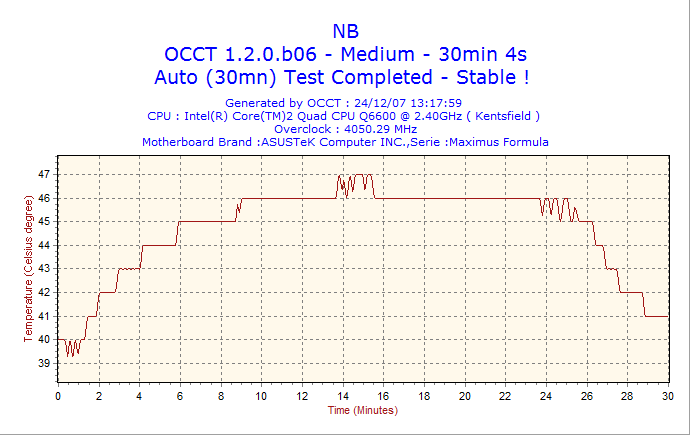
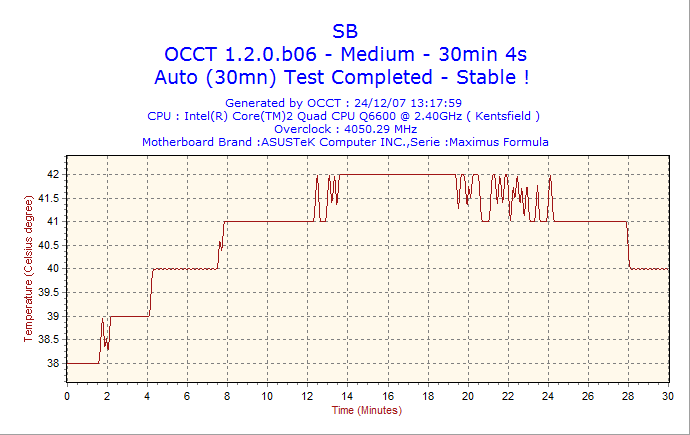
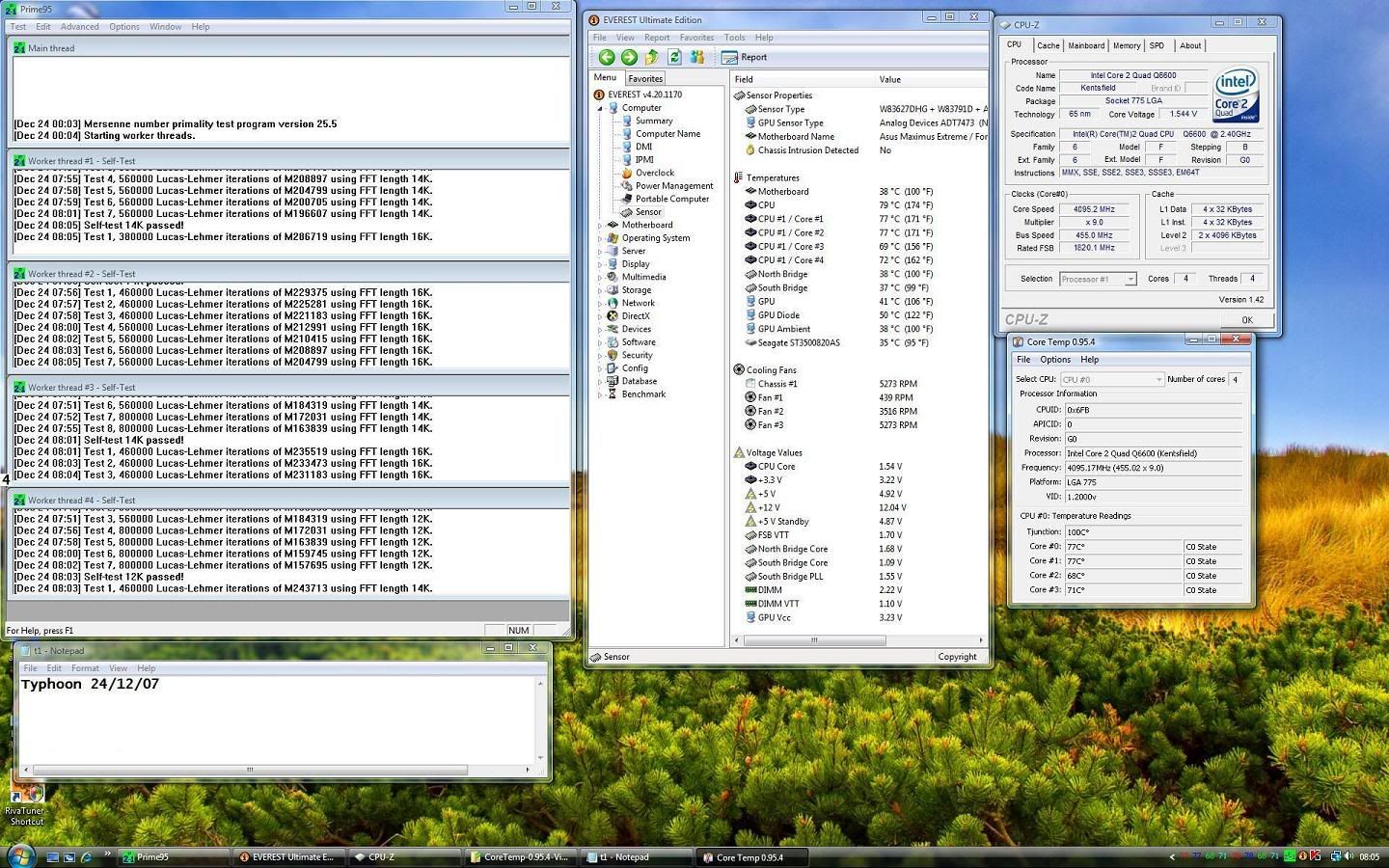
 ?
?


Bookmarks