Reviews
http://www.guru3d.com/article/nforce...li_review/482/
http://www.techreport.com/articles.x/13790
Vdroop Pencil Mod
http://www.xtremesystems.org/forums/...3&postcount=16
Bios Updates
P03 - http://www.evga.com/forums/tm.asp?m=...1&key=𸕙
Known Issues
- nVidia chipset drivers seem to have issues with Windows XP, if you are getting the nv BSOD, simply do not install the MEDIA SHIELD drivers when installing the chipset drivers.....nvidia should have a fix for this either with a newer bios, or newer drivers, Windows Vista does not have this issue........(this seems to be either an SATA cd-rom drive issue, or raid related, either way it has something to do with the sata ports)
Things to know when OVERCLOCKING
- The Vdroop mod above is suggested and does not harm the board, very simply reversible.
- Users with 4GB of memory, (4 sticks, or 2 sticks) use 1.5V on the NB when going over 333FSB or else you will run into stability problems.
Suggested settings for 400-450FSB
Voltage Settings
CPU Core - Whatever value your cpu needs, if a Q6600 G0, you can start with 1.38v and move up, this is the real voltage value you should be giving the cpu, if you dont do the vdroop mod, select 1.425 in bios to start with.
CPU FSB - 1.4V (1.5V for 450 and above)
Memory - whatever your ram needs.
SPP - 1.45V min. 1.5V recommended
MCP - 1.6-1.65V should be enough
SPP <> MCP - 1.3-1.4V
MCP AUX - Auto (P02 and up do not have this option anymore)
Other settings for better performance
PCI-E MHZ - when using a pci-e 2.0 card, frequency is automatically set to 125mhz and cannot be overclocked within bios, using ntune you can push a bit further, but it is not recommended.
SPP MCP Ref clock - 250MHZ is safe for 24/7, you can lower the multi to 4x and push it to 350mhz, this will give you a frequency of 1400mhz.






 Reply With Quote
Reply With Quote Crank it up and se what she can do in FSB with tight strap.
Crank it up and se what she can do in FSB with tight strap.

 ...................im sure it wont be long before someone gets 500fsb to boot with a reallllyyyyy good quad cpu.
...................im sure it wont be long before someone gets 500fsb to boot with a reallllyyyyy good quad cpu.
 *
*







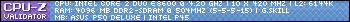


Bookmarks