The first settings for 6850 are my settings and I have an E6750Here are some more interesting tidbits from this thread:
Below are some OC results using this motherboard with a Q6600 and E6850. I recommend that you make sure that your northbridge chips is below 47C before OC'ing. Also, as with any OC, you do so at your own risk. Please make sure you have proper cooling for N/s bridge chipsets as well as ram, CPU, etc before you OC.
Forumula Maximus & Q6600 G0
http://www.xtremesystems.org/forums/...&postcount=568
Forumula Maximus & Q6600 G0
http://www.xtremesystems.org/forums/...&postcount=530
Forumula Maximus & Q6600 G0
http://www.xtremesystems.org/forums/...&postcount=370
Formula Maximus & 6850 OC
http://www.xtremesystems.org/forums/...postcount=2703
Formula Maximus & 6850 OC
http://www.xtremesystems.org/forums/...postcount=2704
Formula Maximus & 6850 OC
http://www.xtremesystems.org/forums/...postcount=2957
voltage settings for:
vcore
cpu pll
NB
DRAM
FSB T.
SB
http://www.xtremesystems.org/forums/...&postcount=366
-Yes, this board can handle 4 Gigs of PC8500. However, OC'ing maybe limited. Appears that newer bios address this.
-Those upgrading from a MB with limited bios tweaking (P5W DH for example) may find the tweaking settings in this bios daunting. Please review some of the OC settings listed above to get an idea of what needs tinkering and what doesn't. Also, if your CPU OC is not found it may be better to make a formal request for bios settings using your CPU then to frustrate yourself changing settings.
Then u have ur missing 6750 settings





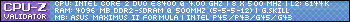


 Reply With Quote
Reply With Quote








Bookmarks