You welcome!
So far I'm looking for a gold setting, but it's hard .... I tried 240HTT with no issue, unfortunately I can't get my CPU stable above 2.55GHz
Oh, lots of fun!! Reboots every couple of minutes. I'm playing with L3 cache speed and how it affects performance. It will be busy and interesting weekend - so many BIOS options to go through

Very nice CPUWhat stepping and batch??
PS. TO ALL:
I will post set of results probably later tonight. If you have special wishes, fell free to post requests






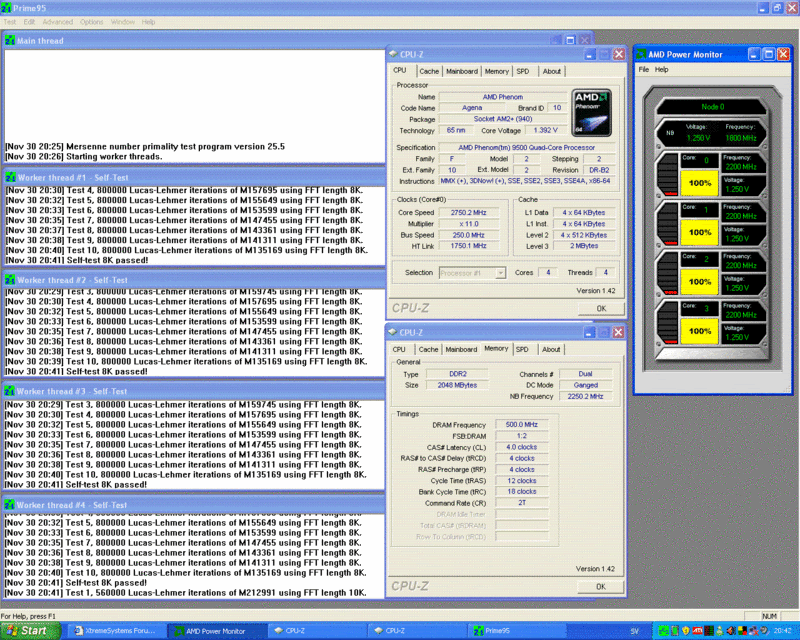
 Samsung LED 3D TV
Samsung LED 3D TV 
 Reply With Quote
Reply With Quote You have at least 10 issues less than I do on the MSI board.
You have at least 10 issues less than I do on the MSI board.


 .
.










Bookmarks