Mobo: Asus Maximus Formula SE (0802 Bios - Air Cooled using Thermalright HR-05 IFX coolers on NB & SB)
Proc: Intel C2Q Q9550 2.83ghz FSB1333 12mb (o/c to 3.41ghz 8.5x 400fsb) with Thermalright Ultra 120 eXtreme cooler
Mem: Kingston Hyper-X 2gb(2x1gb) 1066mhz 5-5-5-15 (KHX8500D2K2/2G)
VGA: XFX 8800GTS 640mb
PSU: Antec Neo HE 650w Blue
Case: Antec P182SE with 4x 120mm fans
Sound: Auzentech X-Fi Prelude (in PCI slot above graphics card)
Drives: Intel X25-M 80gb SSD - 36gb WD Raptor - 320mb Seagate SATA-II - 320gb Hitachi in an Antec MX-1 ESATA Caddy - Sony SATA DVD-RW
Op Sys: Win XP Pro
Display: Benq 24" Q24WS
Controls: Logitech G15 Keyboard and MX1100R Mouse
Printer: Epson R800
ISP: Be Value 12mb ADSL (England)





 Reply With Quote
Reply With Quote


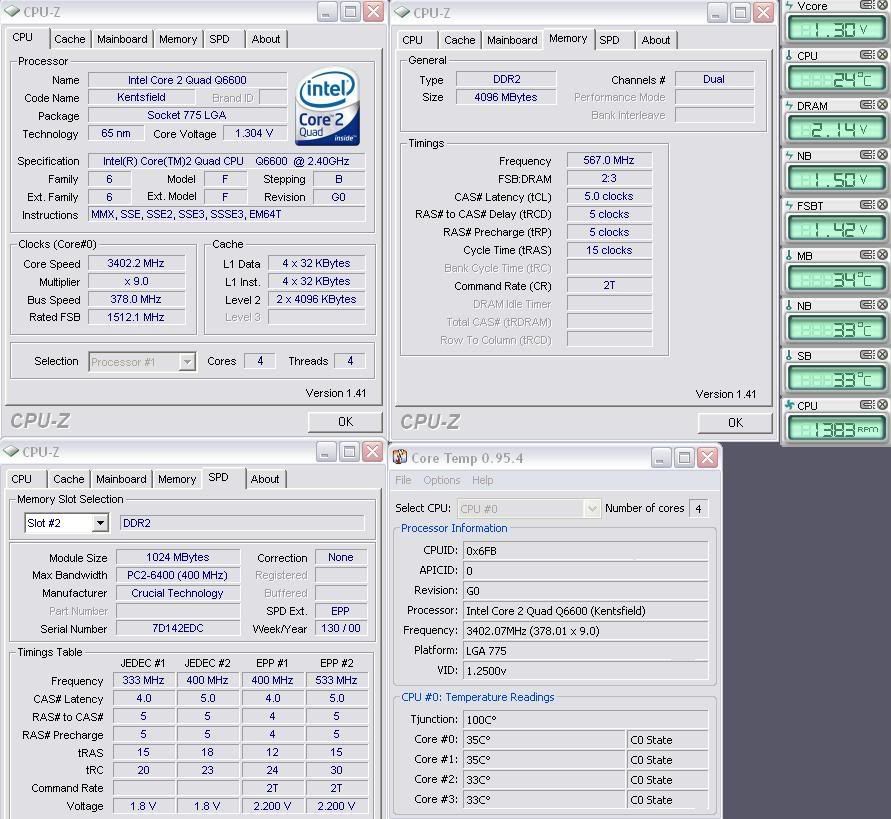









Bookmarks