A little bit more detail is required - What is your setup and BIOS settings. What did you change 'screwin around' that enabled you to boot. What was the RAID error message. What does the matrix manager show about the condition of the RAID disks - have u run verify?. Remember that if any system file is corrupt you can try a VISTA repair rather than reinstall. Normally works very well which is good as raid 0 fails more than non raid.
Acronis True image 11 home is what you want for backup/restore. http://www.acronis.com/homecomputing...cts/trueimage/ Will also enable universal restore on another system or if you change to single system drive.
This is also worth reading re setting up RAID 0/1 under matrix on only 2 disks.
http://www.ocforums.com/showthread.php?t=467848
This would give you the benefit of RAID 0 performance for system files and RAID 1 for photos,music etc.






 Reply With Quote
Reply With Quote
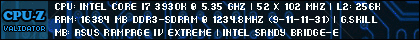



 otherwise, it would be perfect.
otherwise, it would be perfect.


Bookmarks